If you are a multi-location business, location pages can help you increase your online presence, appear higher in local search results, and find more customers online. Here is a breakdown of what location pages are and how they can help you dominate local search.
- What Are Location Pages?
- How to Create Strong Location Pages
What Are Location Pages?
Location pages are webpages dedicated to discussing and converting customers from a specific location where your products or services are available.
For instance, a restaurant with many locations would have a dedicated page for each location. And if their locations were in different cities, the business might even have city pages—each linking to the corresponding location pages that can be found within the city.
On the surface, location pages give users information about how your business operates in their local area. But the unseen benefits of location pages are too good to pass up. Keep reading to learn more about how location pages benefit local SEO and how to use them to grow your business online.
Benefits of Using Location Pages
A location page is often the first thing someone sees if they are finding your business in a local organic search. That’s why it’s so important for these pages to be impactful to both the user and to create a conversion.
Here are a few of the benefits of using location pages and how to leverage them for your business:
Appear in More Local Searches
As we discussed earlier, the more locations you have, the more areas you serve. The more areas you serve, the more local searches you need to appear in.
If you have a business operating in multiple areas but don’t have localized pages on your website, you are more likely to appear lower in local searches for your service area. Google sees location pages as you meeting your customers where they are, which is what can make these pages so effective alongside your Google Business Profile (a.k.a. Google My Business).
If Google recognizes that you are trying to meet your customer needs and visitors have a meaningful experience on your site (clicks, time spent, conversions) after coming from your business listing, Google is more likely to see you as a strong recommendation for local search results in the future.
Simply put: location pages give you the opportunity to create pages optimized specifically for local areas and local search. And Google likes it.
If you’re a pizza parlor in the Bronx, use local keywords like “best pizza in the Bronx” and “pizza in North New York” on your location pages to try and match popular local search queries like “pizza in the Bronx” and “pizza near me” for searcher in your area.
Your location pages should also always include the name of the specific branch, the address, hours of operation, photos of your business location, and any information that makes that location different/special. This shows Google that your location is legitimate and that you want to give customers everything they need to find you, which gives your Google listing and that specific webpage a higher chance of appearing in local search results.
Create Strong Landing Pages for Google Business Profile
As you know, you can link your location-specific Google Business Profile (GBP) listing to a page on your site. This linked page becomes your GBP landing page. It serves one purpose: to convert website visitors.
Without location pages, you would have to send users to your homepage from your Google listing, creating more work for those looking for a quick solution. And, of course, Google notices and takes those hurdles into consideration when deciding your search ranking.
With location pages, however, your visitors can land on your webpage directly from a local listing, which helps you build a seamless user experience that should give them all the information and opportunity they need to easily convert.
Build Your Domain Authority
If you are trying to meet your customer’s needs by providing them with valuable information, Google is more likely to trust your business. The estimation of how much a search engine trusts your website is called domain authority.
Domain authority is essentially a metric that predicts how likely your webpages are to show up on search engine results pages (SERPs). While this doesn’t have as big an impact on Google Map Pack or Google Maps searches, it is one of the most important factors in appearing in local organic search results.
Yes, your domain authority is determined by more than just your location pages. But they do improve it.
Location pages impact website metrics like the quality of your site (speed and presentation of information), user experience, and SEO optimization. They’re a big tool for meeting your customers where they are and giving them what they’re searching for—two major wins in the eyes of Google.
How to Create Strong Location Pages
How do you actually create location pages that drive conversions? Here are a few aspects of effective landing pages you should be sure to implement on your website:
Name, Address, Phone Number
Your business’ NAP data (name, address, and phone number) is one of the most important additions to location pages since it can help you rank in local search and convert customers.
It’s good practice to have NAP information on your page so customers know where to find you. Google also pays attention to the presence and consistency of your NAP data across the web.
Complete your location pages with location-specific NAP data to make it easier for Google to trust your location page and, in turn, rank it higher in local search results.
Hours of Operation
Along with NAP data, your hours of operation are something Google wants to be present and consistent online.
If you don’t display your hours of operation, how will a consumer know when they are able to visit or contact your business? You need to include your location’s specific hours of operation alongside your NAP data in local search directories and on its corresponding location page for both potential customers and the search engine.
Location-Specific Photos
Just as it’s important to add photos on your Google listing, including photos of your business on its corresponding location page is good practice for a lot of the same reasons.
When a user visits your location page, you want them to be able to learn everything they need in order to find your business. This includes giving them an idea of what your business looks like.
Add professional-level photos of your business to your location pages, and be sure to optimize the image name and alt text to give Google more context on what the image is showing.
While photos may not have a direct impact on your local search performance, they build trust with customers online and give Google more content to show in Google Images search results.
Location Attributes
Your customer should feel confident about your business’ offerings before they visit your location. The last thing you want is for a customer to come in expecting something you can’t deliver and losing their business.
Whether you include specific products and services or added benefits that might not be directly what the user is looking for, your location pages need to clearly display your attributes. This adds to the customer experience and sets the right expectations for potential customers before they engage with your business.
Take this location page for example:
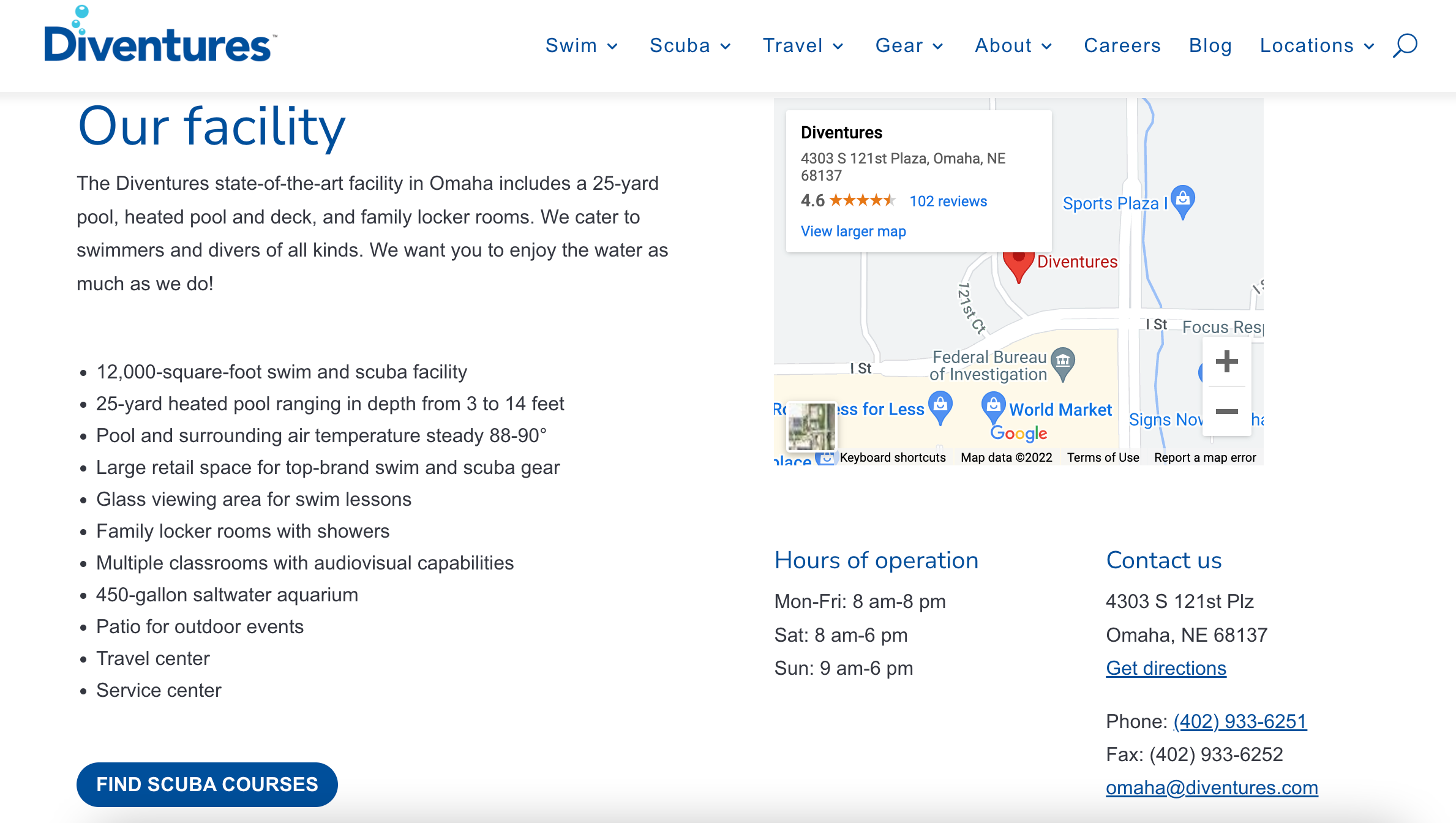
Not only will these attributes help customers make informed decisions, but they can also boost your keyword performance in local search results.
If you run a service and/or retail business, a lot of the time people aren’t going to find you by directly searching your business name or type. Instead, they will search for products or services they want. If you have that product or service listed on your location page, Google will notice that keyword on the location page, making it possible for the search engine to present you as an option to that user.
Location-Specific Content & Keywords
Make your location landing pages even more effective through keyword optimization. Location-specific keywords in your page titles and header tags (H1 and H2) are big ranking factors for Google. Because of this, keywords can improve your listing’s performance in organic local search results and on Google Map Pack and Google Maps.
Tailored content on your location pages is also important to Google. Copy and pasting the same content but substituting keywords is considered duplicate content by Google, which can seriously harm your chances of ranking in searches. Unique content helps the search engine understand what your page is and shows that you’re trying to provide a solution to customers’ queries—all necessary to perform well in SERPs.
Try to keep your content simple but helpful for users. For example, you could provide driving directions featuring well-known streets. You could include local landmarks and businesses near you to describe where you’re located. You can even write a little about your history in the area if you’re recognized as a long-standing establishment in your community.
Just make sure the content on your location pages is engaging and not stuffed with keywords or you could end up hurting your search performance.
Description of Your Location
There are a few reasons to describe your business on your location page. The most obvious reason is that it will help people who land on your location page find your physical place of business.
It’s also a trust signal for Google because it is yet another way you have demonstrated you are trying to make it easy for the consumer.
Now, add the free keyword opportunities and the benefits we discussed earlier, and it’s easy to see how something as small as describing your location can be a big player in driving conversions from your location page.
Directions to Your Location
Like describing your location, explaining how to get to your location is an opportunity to optimize with keywords and earn Google’s trust.
Take a look at the area you serve. How far will your customers drive to visit your business? Once you’ve determined your range, start from that far out and pick points on well-known roads in each cardinal direction. Then, write out how to navigate to your business from those starting points.
Your directions should be clear and concise. Use street names, interstate or highway references, and landmarks to describe the path to your location. This allows you to get additional localized keywords on your page while making it even easier for a local customer to visit your physical location.
Google Maps Embed
Of course, you can make it even easier for potential customers to find you (especially on mobile) by embedding your Google Maps location onto your website.
This allows users to navigate through Google Maps and create their route to your location right from your location page. And Google loves it, too. Google Maps embeds help the search engine validate the location on your webpage.
If you have a little experience in HTML, CSS, and JavaScript follow this guide to adding Google Maps to your website. Or if your website was created and/or managed by a third-party agency, they should be able to take care of this for you upon request.
Don’t just embed a map, though. This should be used in addition to written directions since map embeds don’t provide keyword opportunities.
Optimized Page Titles & Meta Descriptions
Localized keywords make a major impact on your location page’s titles and meta descriptions. Without them, a location page is just a page.
The SEO title and page title (H1) should both be concise, accurate, and optimized with keywords.
You should keep the length of these titles between:
- 50-70 characters for your SEO title
- 20-70 characters for your page title (H1)
Imagine you run a bike shop business called ABZ Bikes, and you are writing a page about your location in Omaha, Nebraska. Your page titles could be:
- ABZ Bike Shop in Omaha
- ABZ Bikes in Omaha, NE
- Best Bike Shop in Omaha, NE | ABZ Bikes
If you have multiple locations (or even if you don’t), you can get more specific:
- ABZ Bikes in Midtown Omaha
- Omaha Bike Shop in the Old Market | ABZ Bikes
- Bike Shop in the Blackstone District, Omaha | ABZ Bikes
You are still using the general location keyword (“Omaha”) but are also including more specific information about your area with keywords representing localized districts (“Midtown,” “Old Market,” and “Blackstone District”)
In your meta description, you have more space (156 characters). But your meta description should describe what’s on your location page—you can’t just list keywords and hope Google ranks you for those keywords.
Provide a brief description of what your location offers, including localized keywords like the city/town/district’s name and industry keywords like the services you offer or popular products you sell. This will help you appear for searches like “(service) in (location)” and “where to buy (product) near me” for people searching in the area you serve.
Internal Links
Location pages provide a great opportunity for you to implement internal links on your site. Internal links encourage visitors to explore your webpages and find out more about your business. This is not only helpful for user experience and driving conversions, but Google cares about it, too.
Google pays attention to how visitors interact with your webpages. If visitors are clicking links to explore deeper into your site, the search engine is more likely to trust and rank those pages that are engaging users.
One way you might use internal links on your location pages is if you have a general service page, you should link to it from each of your location pages. You can also create high-quality content across your website and link to it from your location pages so potential customers can make a more confident purchasing decision—doing so can help Google be more confident in you!
CTAs
If you hope to achieve a certain conversion, it’s often best to tell your potential customer exactly what you want them to do. Calls to action (CTAs) do exactly that—steer customers into converting.
Obviously, you don’t want to demand your visitors use your business without giving them a reason to trust you. This is why CTAs can be effective after you have already offered the user something valuable like an estimate, appraisal, or piece of high-quality content.
When writing your website CTA, make sure that what you are asking of the customer is in line with the product or service you’ve offered alongside it.
For example, a veterinarian designs a location page discussing its services. Their goal is to get more people to schedule appointments online or over the phone. This could be an effective CTA for that goal:
Want to make sure your pet is living a healthy life? Veterinarian Company LLC has on-site veterinarians that can examine your pet and determine what care is best. Give us a call or go online to schedule an appointment today!
CTAs are even more effective when you add links.
For this example, here are some basic linking opportunities:
- “Veterinarian Company LLC” — link to the company homepage
- “on-site veterinarians“— link to an about page or a page highlighting that location’s professionals
- “Give us a call“— link to your contact page where your phone number is listed or create a link for users to call directly from mobile
- “schedule an appointment today” — link to an online scheduling hub
Feature Consumer Reviews
One of the biggest crowdsourcing methods Google uses to determine its local recommendations is online reviews. Google especially loves Google reviews, but any legitimate online review can be used by Google to determine local search rankings. This is why it is important to take some of the best reviews and testimonials you have received about a specific location and use them on your location page.
Keep an eye out for high-star reviews that are received on Google or Yelp, along with reviews that mention information specific to that location and keywords about your services or location. Google loves when the customer gives as much context as they can.
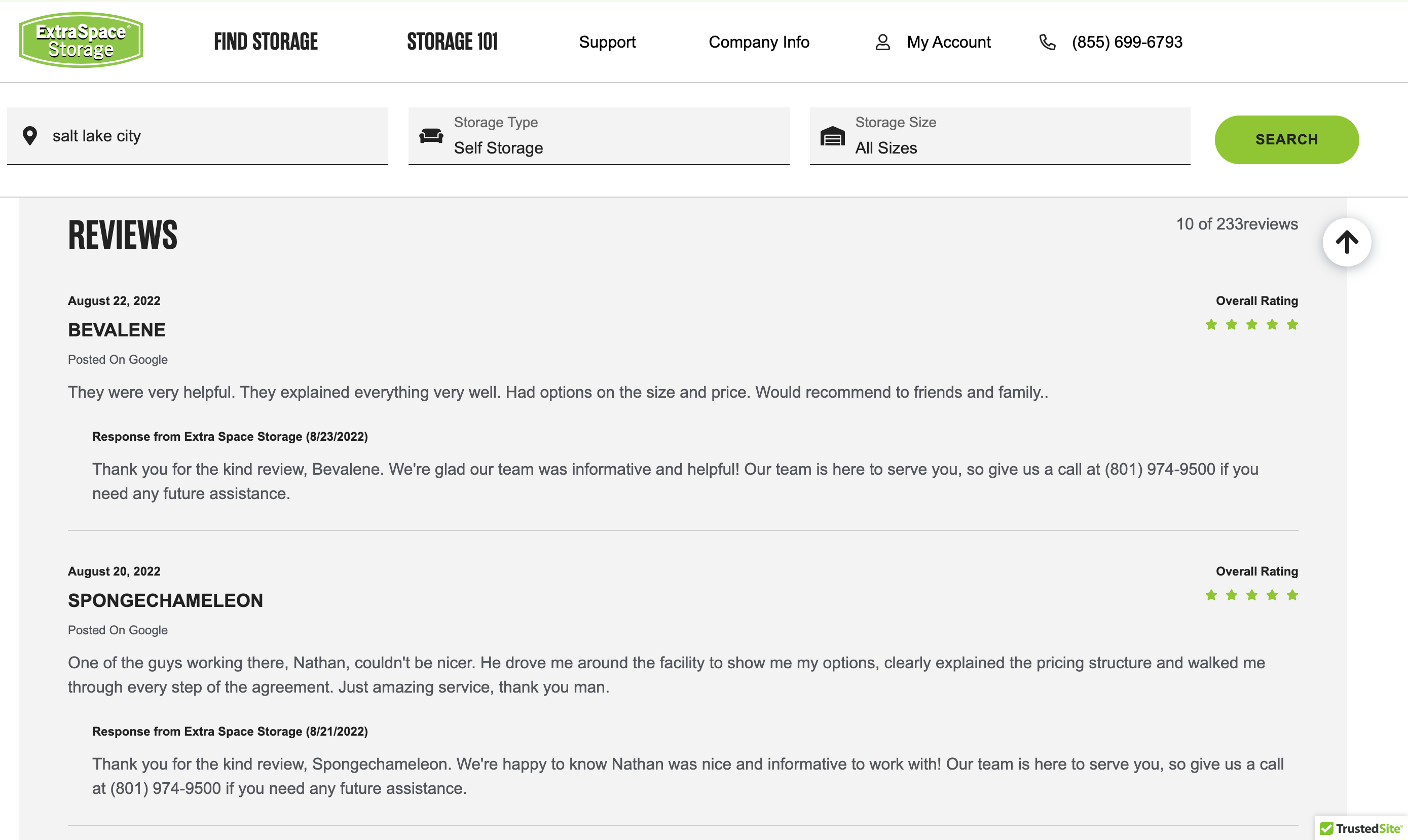
Not only are testimonials on your location pages good for search engine optimization, but they can help you win over more customers before you rise in the search rankings. If a potential consumer sees that past clients are satisfied with your service, they are likely to feel more comfortable in your ability to meet their needs.
If you are having a hard time finding high-quality reviews among those you have already earned, write case studies for your website or ask past clients (especially if you have B2B clients) to write a testimonial about how your business helped them.
Looking for more ways to improve local search performance and grow your local business online? Local Search Fuel by Hurrdat has website development, local SEO, and Google Business Profile optimization solutions tailored to help small businesses find more customers online. Get started today!

Grayson McCartney
After playing tennis and majoring in political science at Doane University, Grayson McCartney decided to put his education to use and became a USPTA Elite Tennis Professional in Mckinney, Texas, before changing directions and landing a Content Strategist role at Hurrdat. He has since progressed to his current role of Digital Strategist with a strong passion for tackling niche projects and helping small and local businesses connect with their audiences authentically. In his free time, Grayson enjoys trying and failing to learn the piano, playing golf, participating in weekly softball and volleyball leagues, “nerding out” about 60s & 70s music, and occasionally dusting off the old tennis rackets.



