Google reviews are one of the best free tools for gauging customer interest, promoting your business online, and improving your local search ranking to find new customers. But how do you get more Google reviews? Check out these tips and tricks to managing and gaining better reviews.
Why Reviews Matter
Reviews are one of the most effective forms of user-generated content. Getting reviews on Google Business Profile (a.k.a. Google My Business) can help you do a lot more than crowdsource your clients or customers. Here are some of the reasons why it’s important to pay attention to Google reviews:
Consumers Trust Google Reviews
98% of consumers read business reviews before deciding to interact with a company. By getting several positive reviews with keywords and high star ratings, your business shows potential consumers you have satisfied customers, helping to influence their purchasing decisions.
In fact, four of the top seven Google Business Profile conversion factors are related to reviews:
- Positive Sentiment in Review Text
- Quantity of Native Google Reviews with Text
- Recency of Reviews
- Presence of Owner Responses to Most Reviews
Great Crowdsourcing Opportunity
Reviews let businesses learn about their customers. Monitoring what your customers are talking about–their likes, dislikes, and experiences with your product or services–can help you identify your business’s strengths and weaknesses.
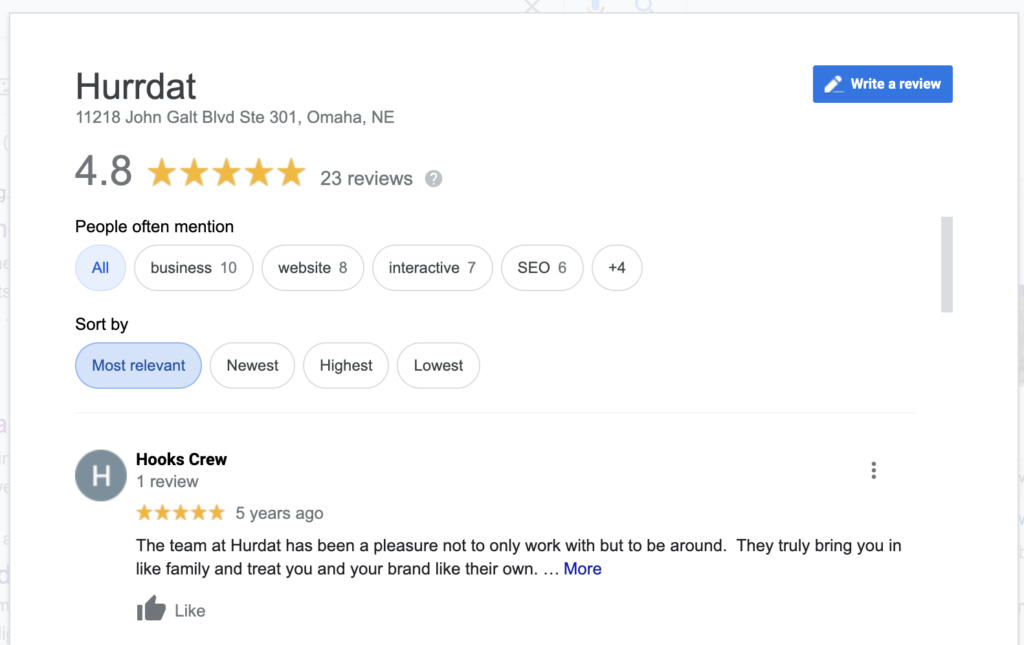
Fortunately, negative reviews aren’t always bad. In fact, having a mix of positive and negative reviews makes your business appear more trustworthy to Google when it’s selecting which companies to show in local searches. But good reviews should still outweigh the bad.
To build customer trust and show that you’re listening to negative feedback, respond to customer concerns online and implement the appropriate changes in your product or service.
Improve Your Local Search Ranking
To ensure Google’s algorithm is producing the best responses to users’ queries, the search engine pays close attention to what people are saying about businesses online. The algorithm trusts customer input so much, reviews are actually one of the most important factors in local search ranking.
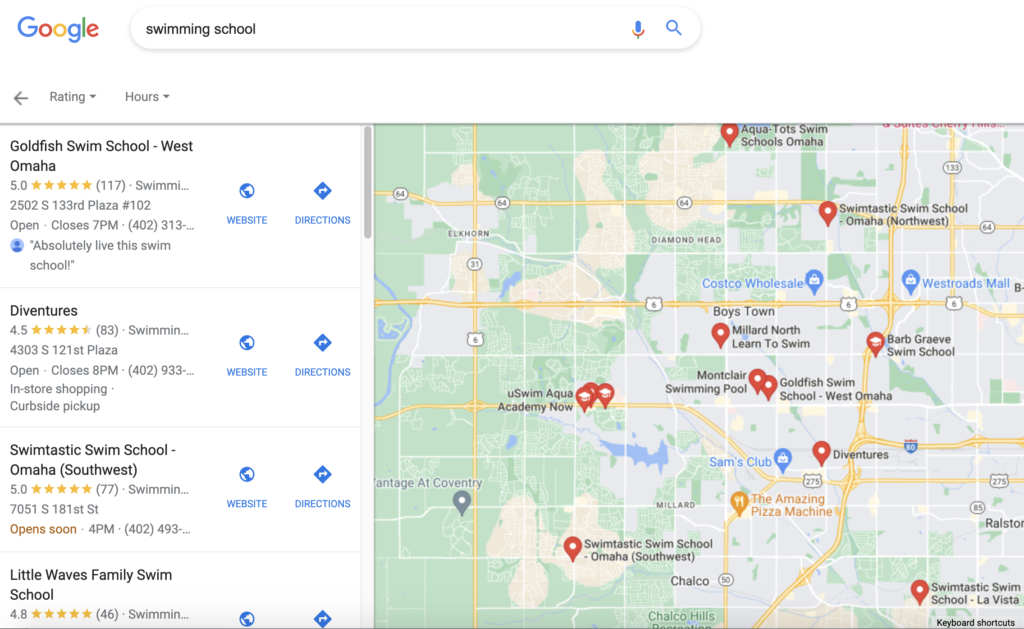
When people leave a Google review, they’re telling Google their perspective as a customer. So, just as you need positive reviews to impress potential customers, you need quality reviews to impress Google.
Some of the ways reviews influence your Google ranking include:
- Quantity of reviews – The number of reviews you have is considered a top ranking factor. Having several reviews indicates to Google that people are frequently visiting or interacting with your business.
- Quality of reviews – While having a lot of reviews is a good start, positive reviews that feature your business category and keywords are important local search ranking factors, along with the overall sentiment of the review.
- Responses to reviews – By responding to as many reviews as possible, businesses can signal to Google that you care about your customers. Frequent and thoughtful responses help improve your local search ranking factor.
Reviews can be effective at increasing your search ranking if customers include keywords about your products or services in their comments. This can be difficult to accomplish since Google’s review policy doesn’t allow businesses to ask leading questions or incentivize customers to leave reviews.
This is where local search optimization (LSO) can come in handy. Creating content, promotional or otherwise, with consistent messaging is important for instilling those keywords in your customers.
How to Grow Your Reviews
We know how important Google reviews are to your business, but how do you get more of them? Getting more reviews isn’t easy, but with the right practices in place, generating Google reviews can become automatic over time.
Verify Your Google Business Profile Listing
Before you can collect reviews for your business, the search engine needs to verify your business. To get this process started, claim your business on Google. Once verified, your profile becomes eligible to rank in local searches, so customers can find you when looking up queries related to your products or services.
By verifying your business, you establish your Google Business Profile (GBP), a digital platform that allows users to fully interact with your business listing. Your GBP makes it possible for customers to leave star ratings and reviews directly onto your Google listing.
But Google Business Profile takes constant optimization efforts and attention, especially because Google’s algorithm continues to evolve.
Be Able to Explain How to Leave Reviews
If you want to start leveraging Google reviews, you need to have an understanding of how they work on the consumer’s end. For someone to leave a review on your Google Business listing, they must:
- Open Google Search or Maps
- Find your business listing
- Scroll down on the listing to the review section
- Click “Write review”
Before asking for reviews, you should be able to clearly explain to a customer how to leave a review in order to remove potential roadblocks for them.
Utilize the Google Review Link Feature
Though it’s always good to know the review process, your best option is to provide a link that allows your customers to write a review with just one click. This convenience drastically increases the odds that they’ll make the effort to leave a review.
Use the following steps to create a shortcode link to your Google reviews page:
- Open your Google Business Profile Manager
- Click “Home”
- Find the “Get more reviews” card
- Copy and paste the short URL
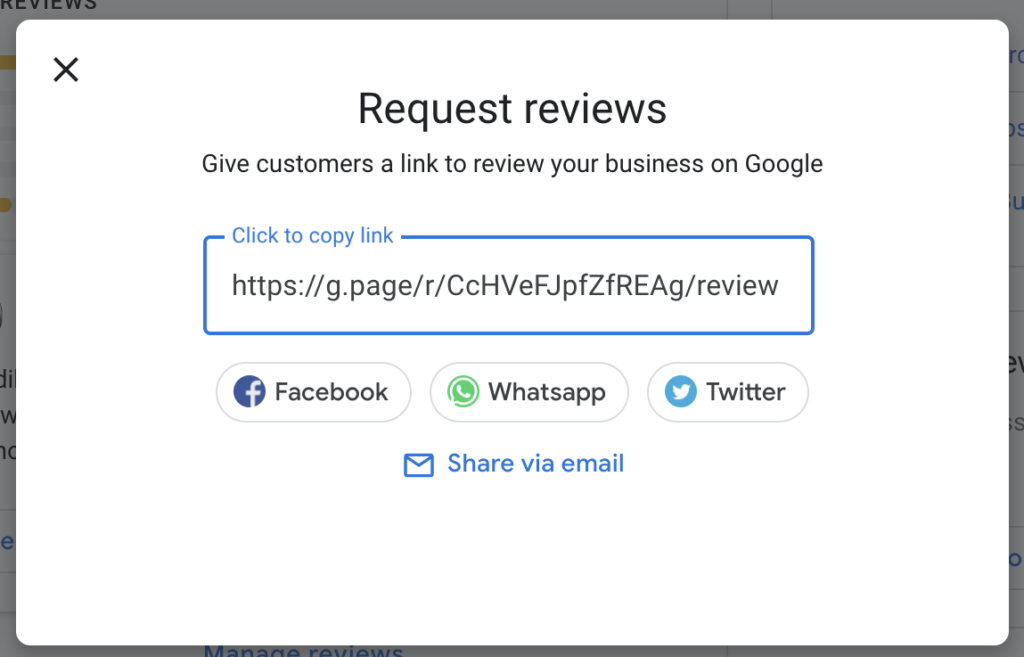
There are several ways to utilize your shortcode link:
- Add the link to your website – By doing this, you can provide simple instructions to your customers to click “leave a review” from any of your web pages, and they’ll instantly be able to leave a Google review.
- Utilize the link with QR codes – If you have a review card, leave-behind, or other print materials with a QR code, a shortcode link directs users to leave a review if the code is scanned, making it incredibly simple for customers to craft Google reviews.
- Put the review link into emails – Requesting reviews through email marketing is incredibly effective. If all your customers have to do is click one link, it’ll be even more effective.
Ask For Reviews
If done tastefully, asking customers to leave reviews is one of the most effective methods to generate positive reviews.
When asking for reviews, there’s nothing wrong with mentioning how helpful reviews are to your business. If a customer has a positive experience, they’ll be much more inclined to leave a review if they understand they’re helping your business and helping future customers make an educated decision.
Though there are plenty of tactics like email marketing or leave-behinds that can lead to more reviews, there’s often nothing more effective than asking a customer face-to-face for a review by explaining their importance and how grateful you are if they’re willing to help.
Encourage Employees to Earn Reviews
Improve your chances of bringing in positive reviews by getting your employees involved! Make sure customer-facing employees can explain to customers how to leave Google reviews, and reward workers for bringing in good reviews.
While you can’t offer a customer anything in exchange for a review, you can give your employees a bonus if they receive positive reviews. Take this a step further by thanking and rewarding departments that you notice are responsible for positive reviews.
Marketing Materials & Leave-Behinds
The information that spreads the good word about your business can also generate good words for your business! Use leave-behinds like review cards and receipts with information on how a customer can give you a Google review or include a QR code that links right to your Google listing’s review page.
Depending on your industry, your business might use print materials in these ways:
- A landscaping company may write, “Are you happy with your new yard? Help us out by leaving us a review on Google to let us know how we did!” on invoices or leave-behind review cards.
- A restaurant may write, “Did you enjoy your meal? Leave us a review to tell us about your experience” on receipts or dessert menus.
- An antique shop may use punch cards to encourage repeat customers with a call to action (CTA) to leave the business a review right on the punch card.
Match this effort with employees who are incentivized by reviews and you may be surprised by the traffic you drive to your Google reviews page.
Leverage Email Marketing to Generate Reviews
Email marketing is one of the most popular and best ways to generate Google Business Profile reviews. If you haven’t already leveraged email marketing for feedback, there are several tactics you can implement to not only quickly boost reviews but also sustain their growth over time.
- Email past customers – If you’ve never taken advantage of email marketing, you can create a review request campaign and send a mass email to your customer database. This will likely lead to a big uptick in reviews in a short timeframe.
- Create an automated review process – Going forward, creating a process that includes a review request shortly after a customer has an experience with your business is a highly effective way to grow reviews.
In an email marketing campaign that targets previous customers, remember to include CTAs that direct people to your Google reviews page. This gives those who have already displayed interest in your business an easy way to leave a review.
Respond to Reviews
Every review matters, and you should treat each as such. Sure, one negative review probably won’t tank your business, and one positive review isn’t likely to double your traffic. However, consistent reviews, on either side, can have a telling impact on your local search ranking.
When a customer has a bad experience, it’s important to respond to the negative review by apologizing for their poor experience and working to solve their problem. While you may not win that customer back, potential customers need to know that you care about your existing clients.
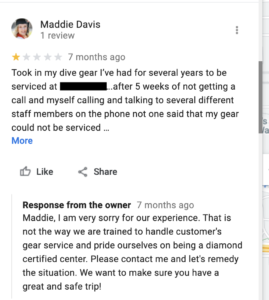
Of course, this must be followed by an action that solves the root issue, especially if something appears in multiple reviews. Your target market will notice if you don’t have a solution to a reoccurring problem.
And while addressing negative reviews is important, responding to positive reviews is one of the best ways to drive in more positive reviews. Be sure to thank the reviewer for taking the time to write kind words and tell them you appreciate their business. This is a great way to demonstrate your brand’s authenticity and hopefully encourage others to leave supportive reviews, as you’ve indicated that feedback is appreciated.
How to Get Better Reviews
Getting better reviews can be tricky, considering it’s against Google’s Review guidelines to directly solicit positive reviews. But quality reviews that contain important keywords have a big impact on ranking, so it’s something you can’t ignore. Let’s take a look at a few ways you can effectively get better Google Business Profile reviews.
Optimize Your Google Business Profile Listing
When you optimize your Google Business Profile listing, you’re giving potential customers all of the information they could want after being introduced to your business. Complete all of the sections and optimize your Google listing with important phrases and keywords—seeing repeated terms consistently across your touch points can have an impact on the language used by a reviewer.
Already have a solid Google business listing? Try using the following tips to make your Google Business Profile Listing better:
- Choose the Best Categories for Your Business
- Include Your Products & Services
- Optimize Your Business Description
- Provide Accurate Contact Information
- Publish Google Posts
- Take Advantage of Special Attributes
- Upload Quality Photos
- Utilize Question & Answers
Use the Keywords You Want Your Customers to Use
Keywords in reviews are one of the most important local search factors. This makes sense when you consider keywords are what people use to find the businesses and services they need. Optimizing content with keywords is a necessary local SEO tactic, but leveraging keywords in reviews can be difficult because it’s impossible to have complete control over user-generated content.
But you can still influence user-generated content. Research keywords that are related to your business, location, products, and services. Then, use those keywords consistently across the messaging you present to consumers. Make sure these keywords are natural and represent how your target audience actually speaks. This encourages satisfied customers to use the same language when reviewing your business.
Another great way to encourage review behavior is to include real, high-quality reviews about your business on your website and other marketing efforts.
Use Review Prompts
If you’re using tactics like email marketing or leave-behinds to encourage reviews, simple prompts can help guide reviewers to use keywords. To stay within Google’s review guidelines, you’ll need to be neutral in the way review prompts are presented, but just a few things that will lead reviewers to write more keywords include asking the customer to:
- Discuss the product or service they used
- Explain why they needed that product or service
- Tell others about the level of customer service they received
- Let others know if they’d recommend your business or not
Prompts can also be useful for reviewers who are unsure of what to write. Neutral talking points help customers overcome that barrier, making it easier for them to leave reviews.
Make Sure to Follow Google’s Review Policy
You need to be careful with how you phrase the content you use to build reviews. Google’s review policy cracks down on companies who lobby their customers to leave reviews by offering them incentives or asking leading questions. Steer clear of language like “Tell us what you liked about our product” and instead use open-ended language like “Let us know how we did” to avoid any complications like reviews being removed from your Google listing.
FAQ Section
How do I find my Google reviews?
To find Google Reviews, go into Google Business Profile and click on “Reviews.”
Can I remove bad Google reviews?
No, there isn’t a way to remove reviews unless they are deemed spam. You can flag inappropriate reviews that you believe to be offensive or spam, and Google will decide if they think the review should be removed.
How do I dispute reviews on Google?
To dispute a review on Google Search, hover over the star rating of the review and then select “Flag as inappropriate.” In Google Maps, click “More” while looking at the review you want to report, then click “Flag as inappropriate.”
Can I respond to reviews on Google Business Profile?
To respond to reviews on Google Business Profile click “View and Reply” on the review you want to respond to.
How do I respond to negative reviews on Google?
Respond to negative reviews with a positive tone and honestly try to find the source of the customer’s issue. Apologize for what went wrong, thank them for their feedback, and then take steps to fix the problem.
Want to leverage Google Business Profile to help gain more reviews, appear higher in local search, and increase traffic? Local Search Fuel by Hurrdat is designed to help small businesses get the most out of their Google Business listing. Get started today!



