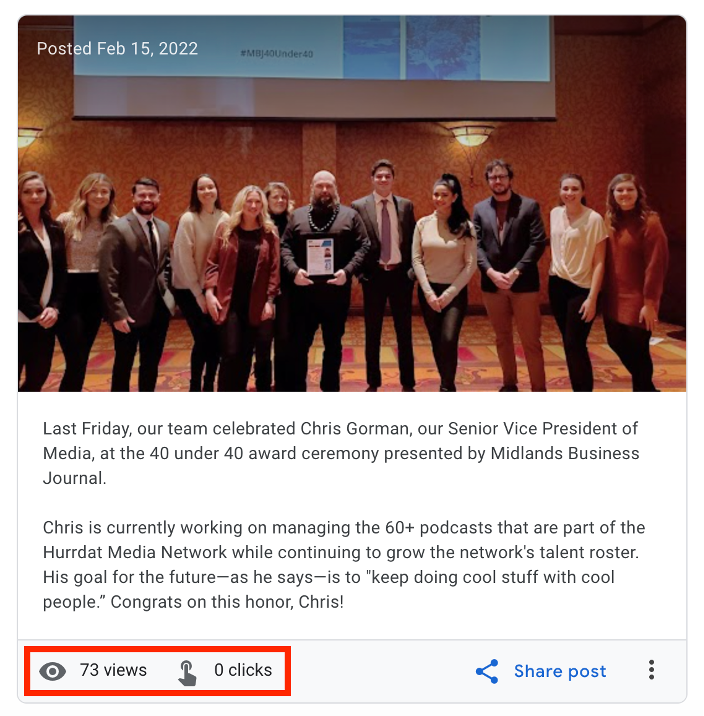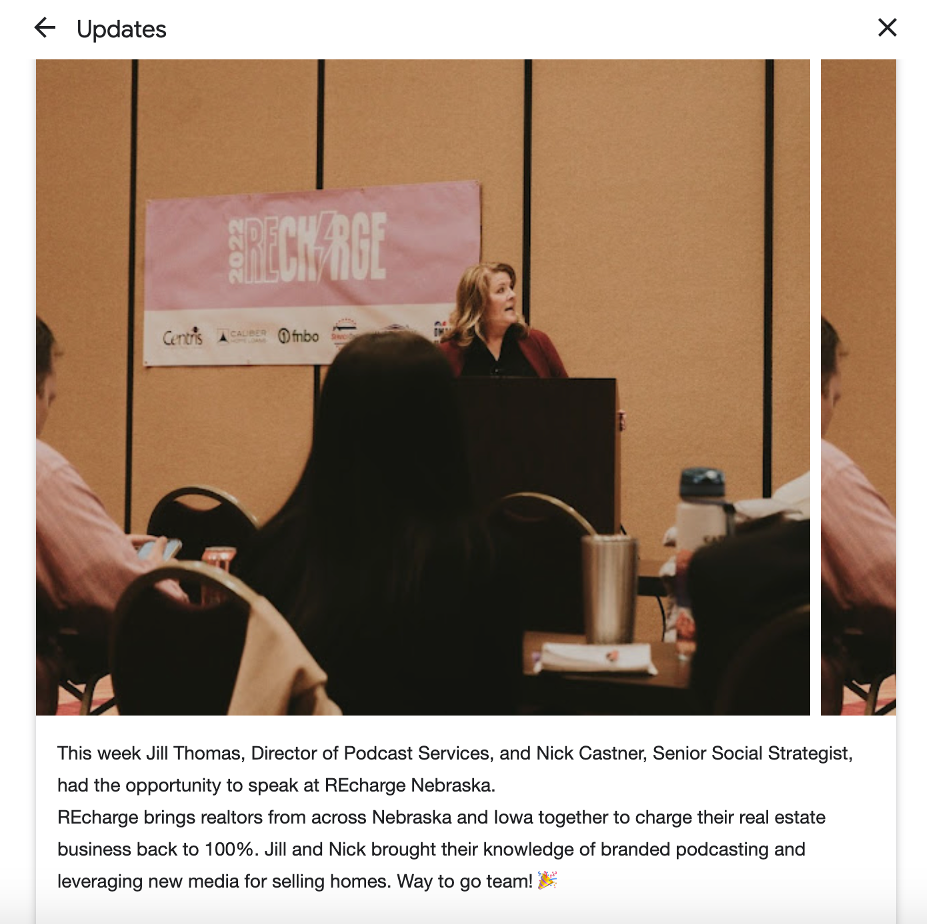In 2017, Google posts were released to all businesses that were verified on Google Business Profile (formerly Google My Business). Google posts allow business owners to share content like company announcements, new products, or event details with their customers who find them through Google. But what exactly are Google Business Profile Posts? And how can your business benefit from using them? Check out this guide to learn more!
What Are Google Posts?
How to Create a Google Post
Benefits of Using Google Posts
Tips for Starting & Managing Google Posts
Google Post Examples
Frequently Asked Questions
What Are Google Posts?
Google posts are a social feature on a business’s Google listing that allows you to share messages and information with customers directly from Google Business Profile. The content from a Google post will appear in the local search panel on both regular Google searches and in Google Maps. This free tool limits you to 300 words, but only the first 100 appear on your Google listing. These posts are great for getting the word out about promotions, informing customers about your products and services, and even helping you optimize your Google listing to drive in new traffic.
Types of Google Posts
Some of the different types of Google posts include:
-
-
- What’s New: Provide information about what’s happening at your business
- Event: Inform people about an upcoming event at your store
- Offer: Promote limited-time sales
- COVID-19 Update: Update customers on how your business is operating under new guidelines in response to the pandemic
-
Although you may see an option for products when building your post, products posts aren’t displayed as a Google post and will instead be displayed in the products section of your Google Business Profile listing.
Making Google posts a great opportunity to showcase new products or services, employee accomplishments, employment opportunities, promotions, upcoming events, and more—all to be displayed right on your Google listing when a user finds you in search!
How to Create a Google Post
Once you decide on what kind of post you want to publish, it is pretty easy to create a Google post:
-
-
- Log in to your Google Business Profile account
- Select “Posts”
- Click “Write Your Post”
- Choose the type of post you are writing
- Write content
- Add photos (optional)
- Preview the post to make sure it looks right
- Click “Publish”
-
Benefits of Using Google Posts
So why should you use Google posts? From directing traffic onto certain pages to reaching your local audience via shareable posts, here are some of the top benefits of creating a Google post.
Direct People to Specific Landing Pages
When you create your Google post, you can add buttons that allow you to direct traffic to your homepage or other specific pages on your website. For example, if your Google post mentions a special offer from your business, you can send customers to an offer page without buying ads.
Reach Local Audiences with Shareable Posts
Those who view your posts are able to share them with friends via email and social media. If you write compelling Google post content and engage with your audience, they may do just that! This sharing option gives you the opportunity to reach audiences beyond those who have found your local business listing in Google search.
Engage with Your Audience
When posting through your GBP listing, you’re able to feature content that’s both timely and actionable, which makes it easier for you to engage directly with searchers. This makes it easy to spotlight seasonal offers, new product launches, special promotions, emergency updates, or flash sales—all things your target audience may already be looking for and want to engage with.
Give Your Google Business Profile Listing a Boost
Posts aren’t considered a strong direct ranking factor, but they do help you create a more complete profile. They can also help boost engagement which, in turn, can improve your chances of ranking higher in search. If your Google listing is complete, Google recognizes it and is more likely to show it to searchers.
Google posts can have a big impact on your local SEO efforts because they encourage people to interact with your listing. The more meaningful interactions you earn, the better chance your business has of ranking well in searches.
Tips for Starting & Managing Google Posts
Getting started with any content-driven SEO tactic can be intimidating. Where do you start? How do you come up with content? How do you know if Google posts are working? Here are a few ways to generate great content and monitor the impact of your Google posts.
Repurpose Content
One of the most daunting aspects of getting started with Google posts is coming up with content. But you don’t need to create unique content at all! Informative posts from your social media channels make for excellent Google post content. Try to use posts that highlight products, customer experiences, or employee accomplishments from your social media channel to help build brand authenticity and ensure your content is consistent across multiple channels.
Make Posts Actionable
Make sure you are trying to accomplish something specific with every Google post and create content that helps reach that intent. If you want a post to get you more calls, mention the benefit to the consumer. Then, create a CTA that allows the consumer to call right from the listing.
All of your posts should be actionable. If you are giving out information in the hopes of educating consumers, create a “Learn More” CTA button that will drive the user to a page on your website with more information about the topic. If you are trying to drive in online orders for a new product, use an “Order Now” CTA that directs consumers to the point of sale for that product.
You can go a step further by adding links in the copy of your post that sends users to related content on your webpage. Include your URL in Google posts whenever you can to make it easier for potential customers to get to your website.
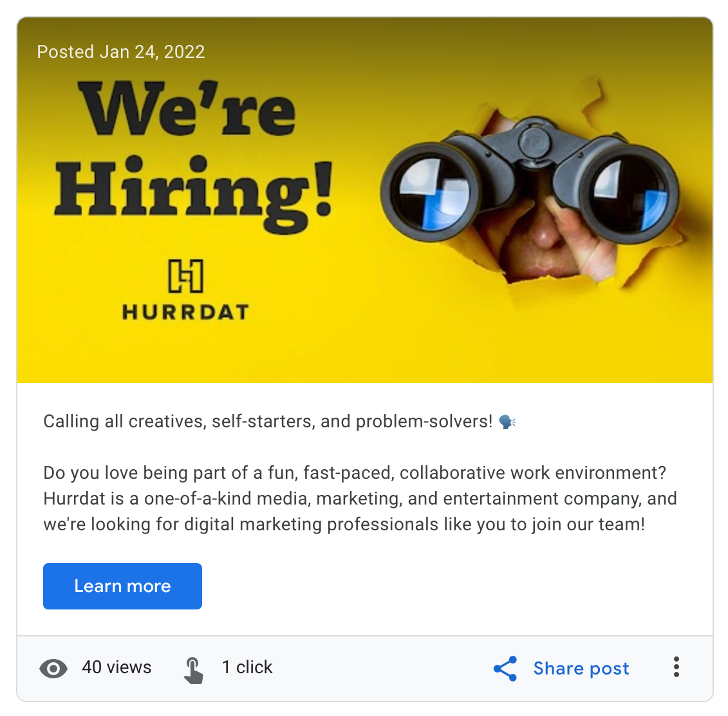
Create a Content Calendar
Consistently posting content across your platforms, including your Google listing, is one of the most basic local SEO strategies to help drive more traffic to your website. Create a content calendar that is built to meet a certain objective. If you host a lot of events, schedule as many as possible ahead of time. Then, plan for your Google event posts to go live a week or two ahead of time. A physical representation that lays out what content you’re going to create and when you’ll post it is a great way to keep yourself accountable. In doing so, optimizing your Google Business listing over time is more obtainable.
Monitor Google Posts
While signed in to your Google Business Profile account, you can monitor what posts people are seeing and clicking on the most. Using these performance results, your brand can tailor your future posts to encourage similar interactions. When analyzing Google post metrics, look at how people interact with it throughout the post’s life. This gives you a better idea about when people are seeing your posts which can help you tailor your release on fresh content for those higher traffic days. You may also use insights like hot zones to see how people are interacting with your listing. If you notice there aren’t a lot of clicks on your post, try using more engaging photos to draw users in.
Google Post Examples
Let’s take a look at some of the best ways businesses can use Google Posts.
Introduce New Products
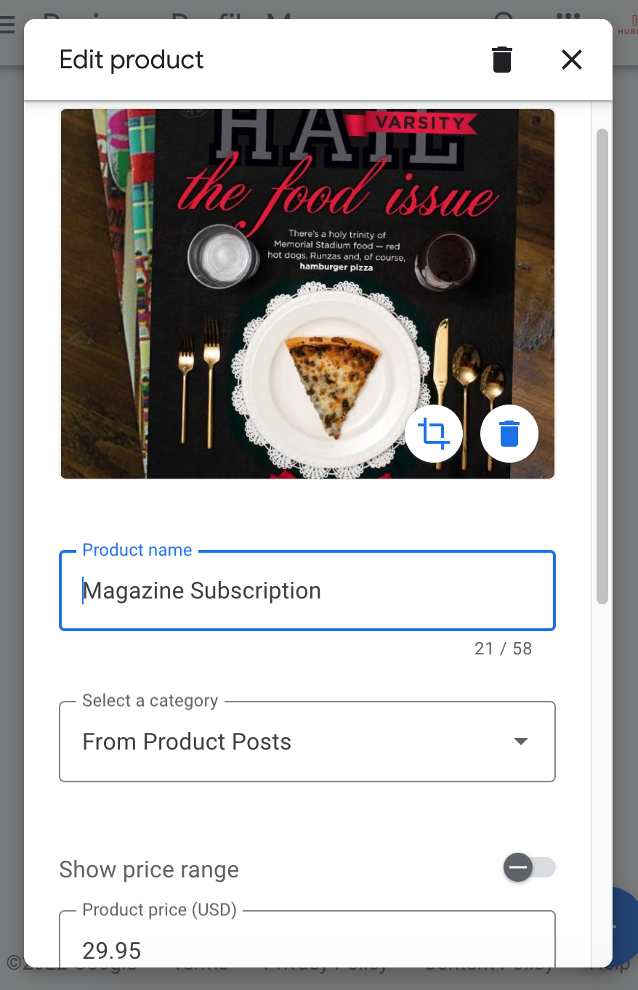
Share Expertise
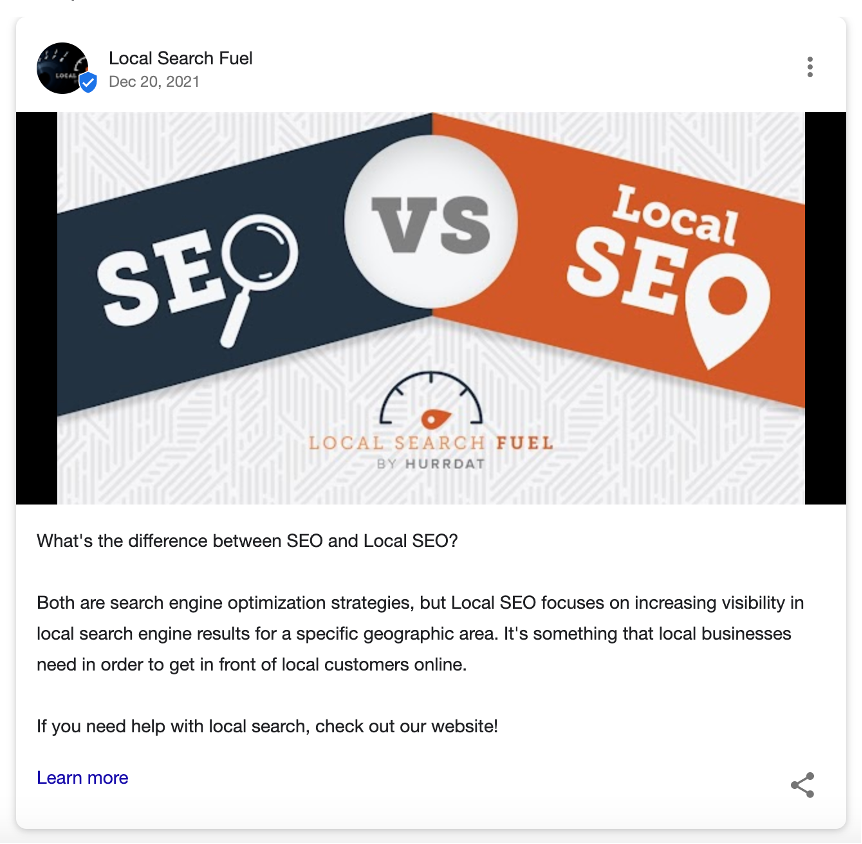
Inform Consumers About Changes
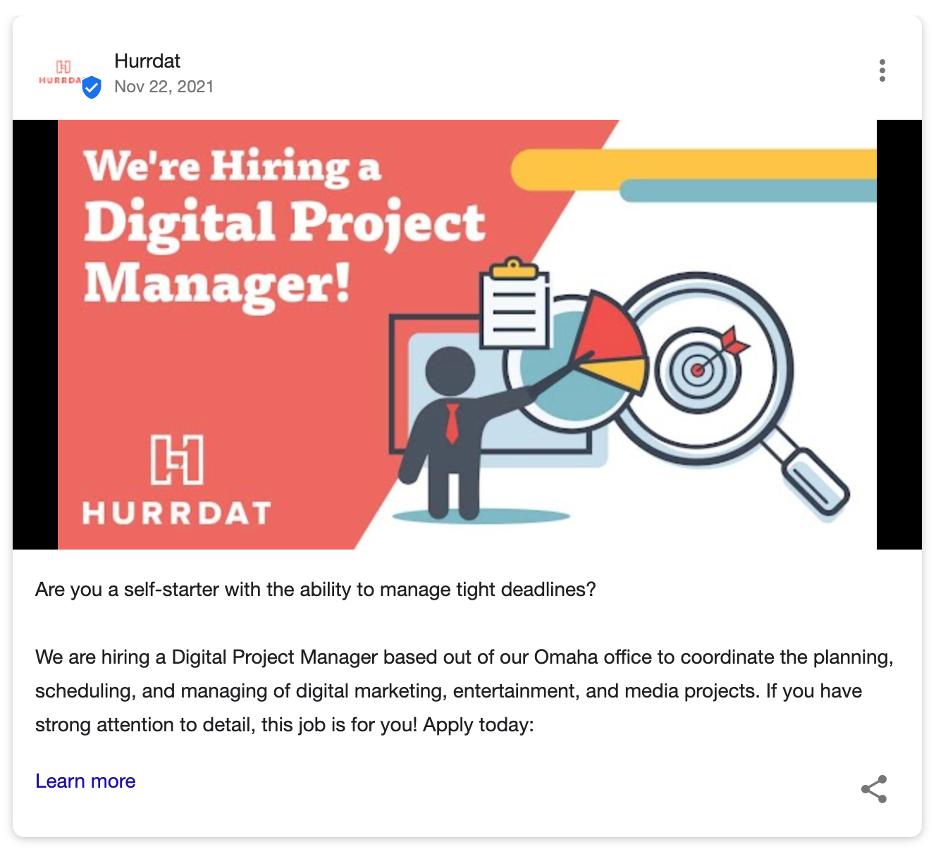
Internal Marketing
FAQs
Are Google Posts Free?
Yes, Google posts are free for anyone managing a Google Business Profile account.
How Often Should I Create Google Posts?
You should create Google Posts at least once a week so that there is always one displayed on your listing.
How Long Do Google Posts Last?
Google posts last as long as you want. Though Google posts used to expire after seven days, there isn’t a limit now. New posts will appear in front of older ones on your listing, so once you have enough posts, users will have to click “View More” to see your older posts.
Where Do Google Posts Appear?
Google posts can be found in the local search panel of a Search Engine Results Page (SERPs). They appear based on their relevance to the search query, below the reviews, and under business descriptions on Google Business listings.
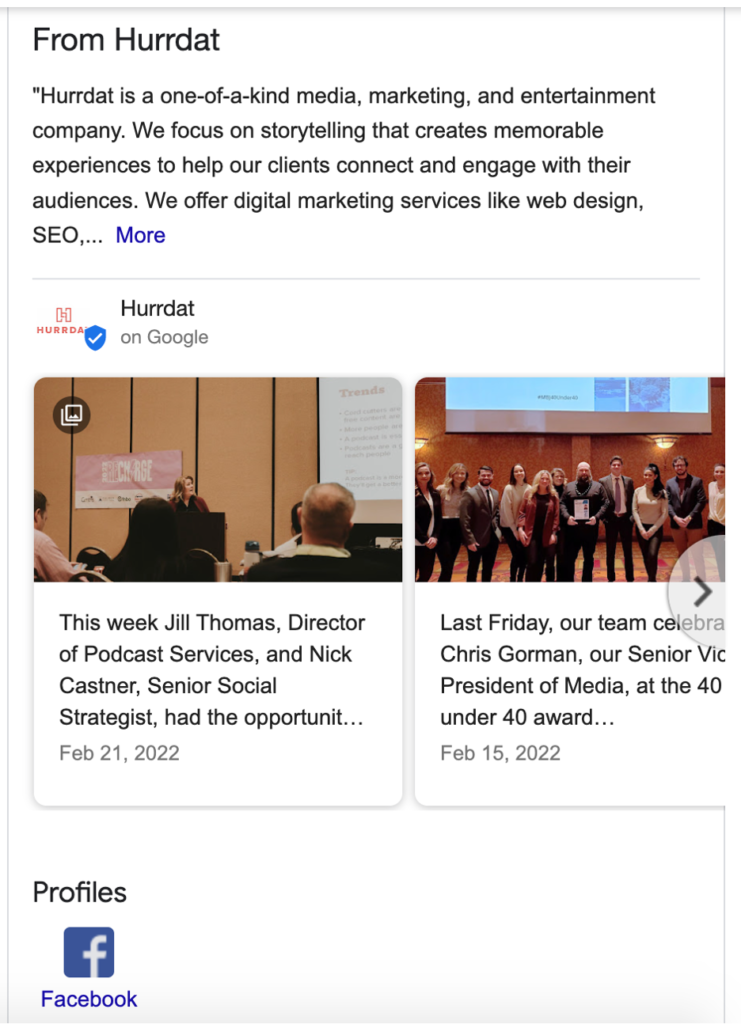
When Is the Best Time to Publish a Google Post?
The best time to publish a Google post depends on what you want to accomplish with it. A coffee shop would want to publish posts during the weekend and early on weekdays so that people who are searching for coffee during their morning commute will see it. But a pizza joint would want posts prepared before the weekend and in the early afternoons on weekdays to drive in dinner traffic.
Need help managing your local business listings? Local Search Fuel by Hurrdat is designed specifically to help small businesses claim, update, and manage their local listings. Get started today!