Boosting Google Business Profile performance is one of the fastest and most affordable ways to gain traction online–especially for small, local businesses. But how can you make that happen? This comprehensive guide gives you the roadmap to success.
What is Google Business Profile?
Google Business Profile (or Google My Business) is a free digital tool for businesses to get found by customers online. Your profile acts as a business listing that includes important information like your business name, address, phone number, hours of operation, customer reviews, and more. Your Google Business Profile is used by Google and benefits businesses in three primary ways:
1. Represents Your Business for Branded Searches
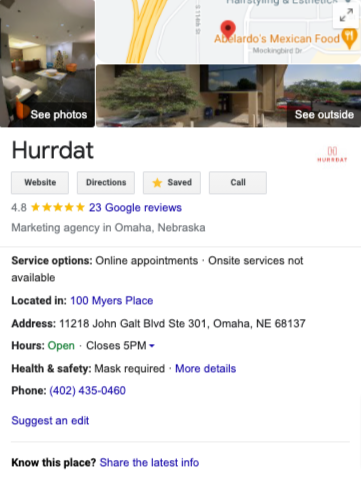
When customers search for your business in Google, your GBP listing provides searchers with important details like hours and reviews.
2. Appears in Local Search Results
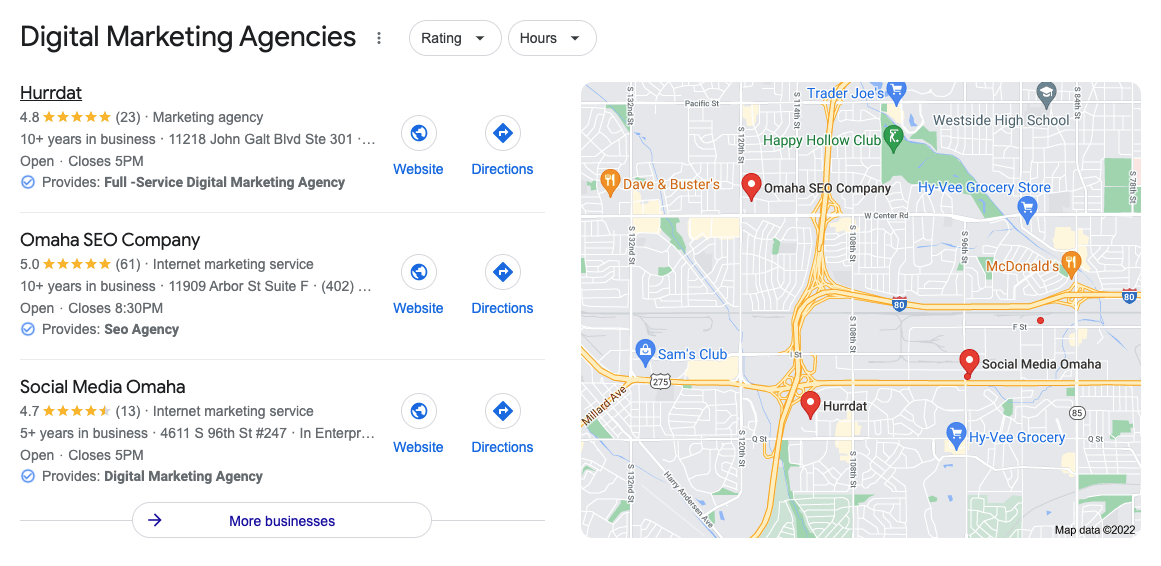
Your Google Business Profile listing is what Google uses to include you in local search results like the photo above. This is often called the “map pack” and inclusion in the map pack is incredibly powerful for a couple reasons:
- Visibility – the map pack is typically the first thing searchers see on a search results page when they perform a local search. As a result of its prominence in search results, these local results are viewed and interacted with far more than the standard results below.
- Competitive advantage – to be included in local results, you have to provide local solutions. Ecommerce businesses or aggregation websites like Home Advisor or Hotels.com can’t be included in these results. This gives local businesses a space where they have an advantage over many sites they compete with.
3. Adds Your Storefront to Google Maps
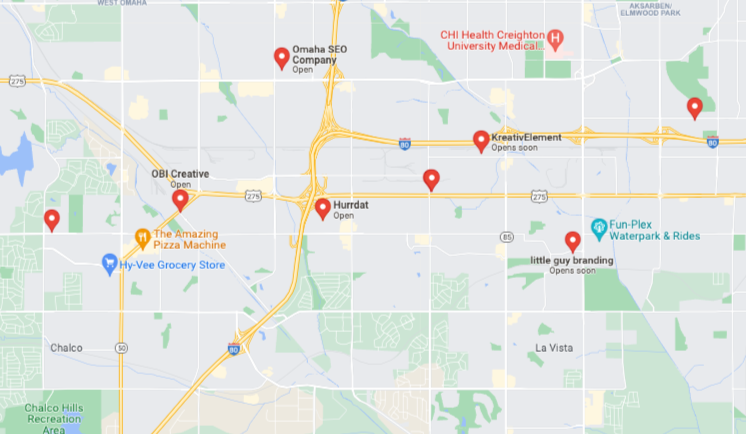
Google Maps–both in web browsers and the app–provides incredible visibility for local businesses, especially for restaurants, gyms, and similar businesses where proximity is important to customers. To appear on Google Maps, you must first complete your GBP listing.
How to Improve Your Google Business Profile Ranking & Performance
With a clear idea of what Google Business Profile is and why it’s important for businesses, consider these top optimization tips to improve your GBP listing and turn it into a powerful customer acquisition tool.
Upgrade Your Website
When thinking about local search, most don’t start with website optimization, but they should. Google isn’t going to recommend businesses with low-quality websites because it would reflect poorly on the search engine. Making sure your website meets Google’s expectations is incredibly important to successfully boost your GBP performance.
Review these potential upgrades during a website audit:
- Speed – Google knows slow websites irritate users. Being fast is a top priority.
- Mobile-friendliness – The majority of internet use is on mobile devices. As a result, Google made the switch to a mobile-first approach when evaluating the quality of websites. So if you’re not delivering a quality mobile experience, your website is at a disadvantage.
- Local optimization – Keyword research, website structure, and content containing the services you offer and the locations you serve are critical for creating a strong connection between your website and your GBP listing. Local optimization makes sure Google properly features you in searches applicable to your business.
Your website matters. One of the most impactful ranking factors for Google Business Profile is the keywords on your landing page. And other website factors like internal linking are making a larger difference than ever.
Claim Your Google Business Profile Listing
Once Google recognizes you as a business, they will typically start your GBP listing. But even if Google creates a listing for you, the information might not be completely accurate, and they won’t go the extra mile to make your listing stand out and perform. By claiming your GBP listing, you can have full control over your business information, business categories, photos, and other important factors to best represent your brand.
Complete Your Listing as Comprehensively as Possible
Complete and accurate information is essential to local search and the success of your GBP listing. Both incorrect local listings and duplicate listings can negatively impact your business. Though it may take some time, the more you complete your profile, the better. At a minimum, provide the following information:
- Address
- Business categories
- Business description
- Business name
- Hours (including special hours)
- Phone number
- Photos
- Website URL
And to get the best performance, make sure you’re also utilizing:
- Attributes
- Posts
- Products & Services
- Questions & Answers
As the second-highest focus of local SEO experts, your GBP listing is most effective when thoroughly filled out.
Choose the Best Categories for Your Business
After covering the basics, there’s nothing as impactful as categories on your local search rank rank. In fact, a recent poll of experts shows that the primary GBP category is the most important ranking factor and additional GBP categories are in the top five.
Follow these tips when choosing categories for your business:
- Be as specific as possible – Make sure your primary category includes your specialization. For example, “pediatric dentist” is a better primary category than “dentist” if this is all you offer.
- Utilize additional categories effectively – If you’re a dentist that has a comprehensive offering, the broad “dentist” category makes sense as your primary category and additional categories like “cosmetic dentist” will be beneficial for you.
- Don’t overdo it – Make sure every category makes sense and is important to your business. Just because you can have 10 additional categories doesn’t mean you should fill them all out.
Take Advantage of Attributes
Attributes give you additional options to let searchers know important details about your business. And once you’ve selected a category, you’ll likely get category-specific attributes to choose from.
Some general attributes you can select for your business include:
- Accessibility – Wheelchair accessible, mobility scooter rentals, and more
- Payment options – Cash-only, checks accepted, credit cards accepted, and more
- Amenities – Free WiFi, air conditioning, and more
Other attributes can mention if your business is LGBTQ-friendly or if a membership is required. There are also industry-specific attributes. For example, dine-in, take-out, and curbside pickup are examples of category-related attributes for restaurants.
These attributes are not only helpful to your customers, but they can help you rank better for niche searches. If someone is specifically looking for a black-owned business or Spanish-speaking staff, Google will serve up businesses with these attributes.
Take Your “From The Business” Description Seriously
Business descriptions can be easy to cruise through without much thought. But for a more successful listing, you’ll want to be strategic.
The best approach is to do keyword research to make sure you’re optimizing your profile based on your audience’s search habits. This includes uncovering the way they search for businesses in your category, as well as for services your business offers.
Let’s use Hurrdat, our marketing agency that runs Local Search Fuel as an example:
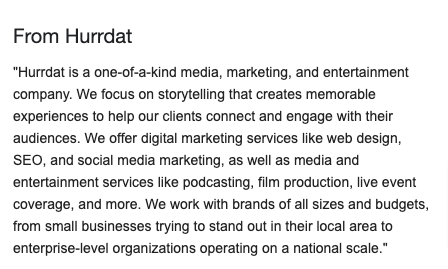
You’ll see that important phrases like “digital marketing” are mentioned along with popular services like “web design,” “SEO,” and “social media marketing.”
You’ll also notice the description is detailed. With a 750 characters limit, it’s recommended that you use the majority of this field–as long as it feels natural. But before writing your business description, make sure to check out Google’s guidelines.
Make Reviews a Priority
Reviews have two massive benefits–they’re a significant ranking factor and good reviews make it far more likely that customers will choose your business once they find you.
Because of this, having a plan in place to generate Google Business Reviews on an ongoing basis is critical. Fortunately, the easiest way to get them is simply to ask for them! A few easy ways to do this include:
- If you’re providing a service for the customer, ask them how everything went as you’re finishing the job. Let them know that reviews really help your small business, and they’ll usually be more than happy to leave you a review.
- Send a follow-up email after the project or order is completed to ask for a review. Share your Google Business Profile review link with customers to make it as easy as possible.
- Give customers a review card. Especially in instances where they’re purchasing a product in-stores, putting a review card with instructions in their bag that asks them to share their experience can make a big impact.
It’s also recommended that you respond to reviews. Responding to both positive and negative reviews shows that you care. So instead of letting a bad review sit online and damage your reputation, let the customer know that you’re sorry they had a negative experience, discuss what happened privately, and find a way to make it right. This can make a bad review appear positive to others considering your business in the future.
Make Sure You Have Quality Photos
Both quality and quantity matter for your Google Business Profile’s performance. Not only are listings twice as likely to be considered reputable if they have photos, but they also get 35% more clicks than those without.
In fact, listings with a high quantity of photos get more than clicks–they attract drastically more website visits, phone calls, and driving directions than other listings.
More quality pictures are essential to creating a positive experience that results in a searcher taking the next step to actually choose your business after they find you online.
Adjust Pin Placement on Google Maps
Google Maps is a big part of local SEO success, especially for businesses where location matters to searchers. Gyms are a great example. If the proximity of a gym to their home or work is important to the searcher, they’ll likely start searching for options on Google Maps. Of course, gyms aren’t alone–restaurants, hotels, apartments, and many other businesses are chosen based on location.
Though Google will do their best to place the map pin as accurately as possible based on the address, it isn’t always accurate nor the best pin placement for you. For example, the pin placement could lead customers to the wrong side of the building when giving searchers driving directions. So take time to double-check that the pin placement is accurate.
Take Advantage of Google Posts
GBP listings often seem very stagnant since they contain such basic business information, but that doesn’t have to be the case. Google Posts are an easy way to bring your GBP listing to life by providing updates, sharing fun content, and more.
Posts can be used to:
- Announce new products
- Share details about an event
- Send out offers and discounts
- And much more!
Plus, creating posts can be incredibly simple. You can even repurpose the content you’re using on other channels like social media for Google Posts. An up-to-date Google feed can help searchers see everything that’s going on with your business all in one place.
Utilize Questions & Answers
Searchers and business owners can ask questions via your GBP listing. These questions and their answers become part of your profile and can be helpful for searchers who might have the same questions in the future.
While Q&As aren’t considered a major ranking factor, it’s important to remember that completeness of your profile is considered one of the top ranking factors, so every little bit helps.
That said, responses to questions are definitely seen as a conversion factor. Answering questions in a timely and helpful manner shows searchers that the business is actively helping others. This can build trust that leads to a customer choosing you over competitors. A couple of tips to get started:
- Ask your own questions – If searchers haven’t submitted questions yet, business owners are able to ask their own questions from their profile and then answer them. Start by asking questions you hear in person or over the phone. Anticipate your customers’ needs with something as simple as parking availability.
- Respond to questions quickly – Other users can answer questions on your profile. So if you answer quickly, you control the response and further show the level of customer service your business offers.
Don’t Forget Products & Services
Google Business Profile allows you to list the products and services your business offers, so searchers have insight into your offerings without having to visit your website.
Similar to Questions & Answers, GBP products and services, though not a ranking factor, allow you to create a more complete profile that helps searchers learn more about your business. However, they’re not available to everyone–it depends on your business category.
When deciding between products and services, consider what you’d like the searcher to do. If you want visitors to preview products before ordering from your website or your GBP, listing your products on your profile helps you achieve that. Services, however, just provide additional information and aren’t actionable.
Make Sure Your NAP (Contact Info) Is Accurate
It’s critical to make sure your NAP (name, address, phone number) are exactly the same wherever your business is listed online. Inconsistency causes Google to doubt the accuracy of your information and hurts your local search ranking.
This sounds simple, but it might not be as easy as you think. Matching your Google Business Profile data with your website is a great start, but you also need to consider the thousands of directories across the web that contain your business info as well. Managing these manually is extremely challenging.
Build Citations on Powerful Directories
Google values consistent data. Building (and managing) local citations creates this consistency. This is typically done by making sure data on influential websites and directories across the web is exactly the same.
Examples of these types of websites and directories include:
- Yelp
- Foursquare
- Yahoo
- Mapquest
Building consistent citations helps your cause, but having inconsistencies isn’t just a missed opportunity–it can actually hurt your ability to rank.
This is why citation building and management services, which are included as part of our local SEO solution, are so valuable. Not only do we build citations and correct inaccurate data across the web, but we make sure it stays accurate.
Want to leverage Google Business Profile to increase website traffic, boost conversion rates, and appear higher in local search? Local Search Fuel by Hurrdat is designed to help small businesses get the most out of their GBP listing. Get started today!



