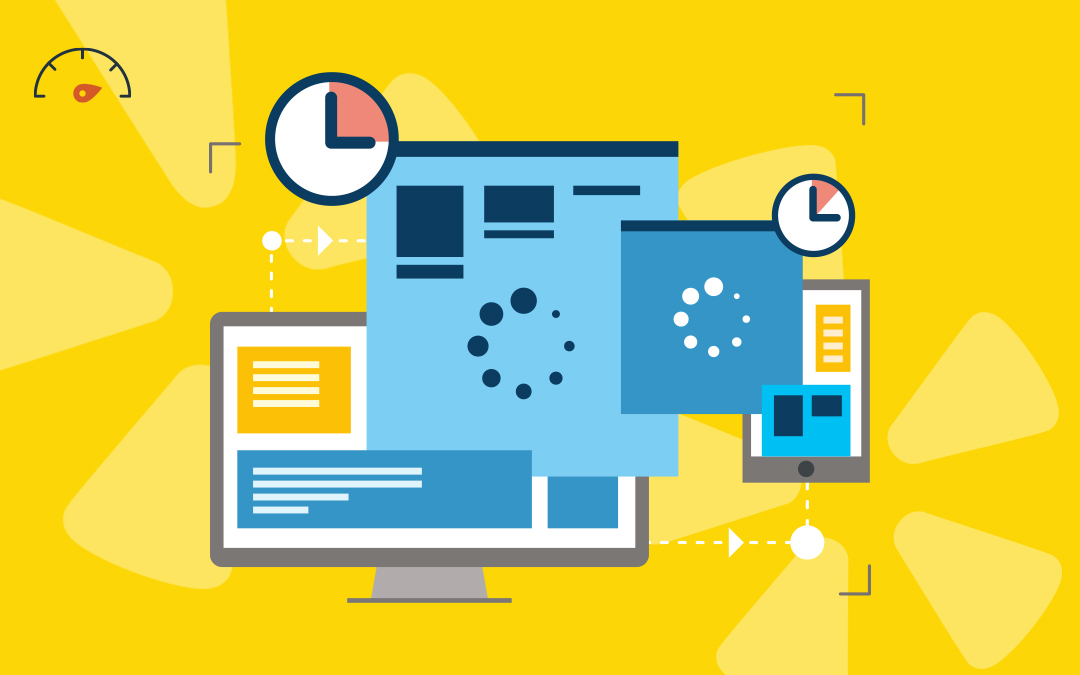Each month, more than 178 million visitors discover local businesses on Yelp, so if your company isn’t already on this local citation platform, you’re missing out on countless conversion opportunities. Once you’ve created your Yelp business listing, here’s how to optimize your profile and reach more prospects.
Top Yelp Ranking Factors
Yelp is fairly tight-lipped when it comes to their ranking algorithm, but there are a few Yelp ranking factors that we can point to based on our own experience and the observations of other local search experts. Our Local Search Director, Alexi Wilt, ranked the factors she thinks Yelp cares most about when looking at business profiles:
- Business categories. Similar to Google, your keywords tell Yelp what type of business you are and will help you show up when someone searches for a service related to your categories.
- Keyword-relevant business name. You may not be able to control this, but a more keyword-relevant business name has been proven to help businesses rank better.
- Completeness of profile. Yelp has been known to flag incomplete accounts as possible spam, making it harder or impossible to rank. Adding services, attributes, and captions with keywords to your photos can help you appear high in the Yelp search results.
- Reviews. The quantity and quality of your Yelp reviews matter for your ranking. Reviews with photos and videos, reviews from active or “Elite Squad” Yelp users, and reviews with relevant keywords are good for ranking higher.
- Content freshness. Consistent profile updates indicate that your account is active and that your business is still running healthily.
- Check-ins. These also signal the health of your business. Customers checking in at your business over time shows that you’re open, active, and popular to people.
How to Set Up Your Yelp Listing
Success on your Yelp business profile starts with how you set it up. Below are the steps you only need to take just once to ensure your Yelp business listing is fully optimized. After these steps are complete, you can set and forget about them completely rather than doing ongoing upkeep.
Fill Out Your Profile Completely
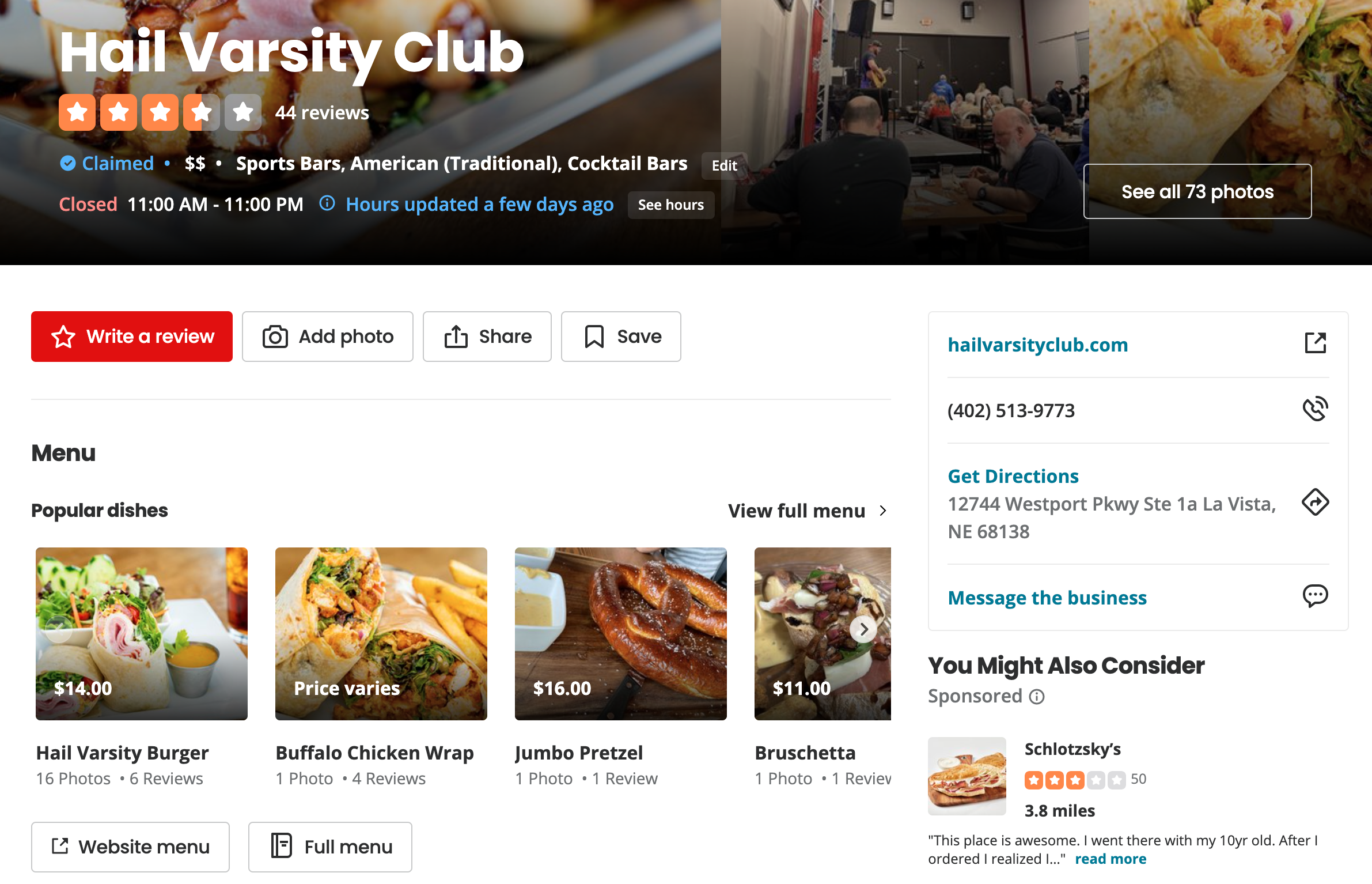
A complete, accurate profile is helpful to users and, in turn, rewarded by search engines. In other words, if your Yelp listing makes it easy for people to find all the information about your business, you have a better shot at ranking and performing well on the platform.
On the other hand, if customers have a negative experience on your Yelp page—either because they couldn’t find information or details are incorrect—you risk receiving negative reviews that could lower your ranking or de-list your profile if you get too many over time.
To complete your Yelp business profile, you’ll want to include all of the following information:
- Address with map pin
- Business name
- Hours
- Phone number
- Photos/Videos
- Website URL
Choose the Best Business Categories
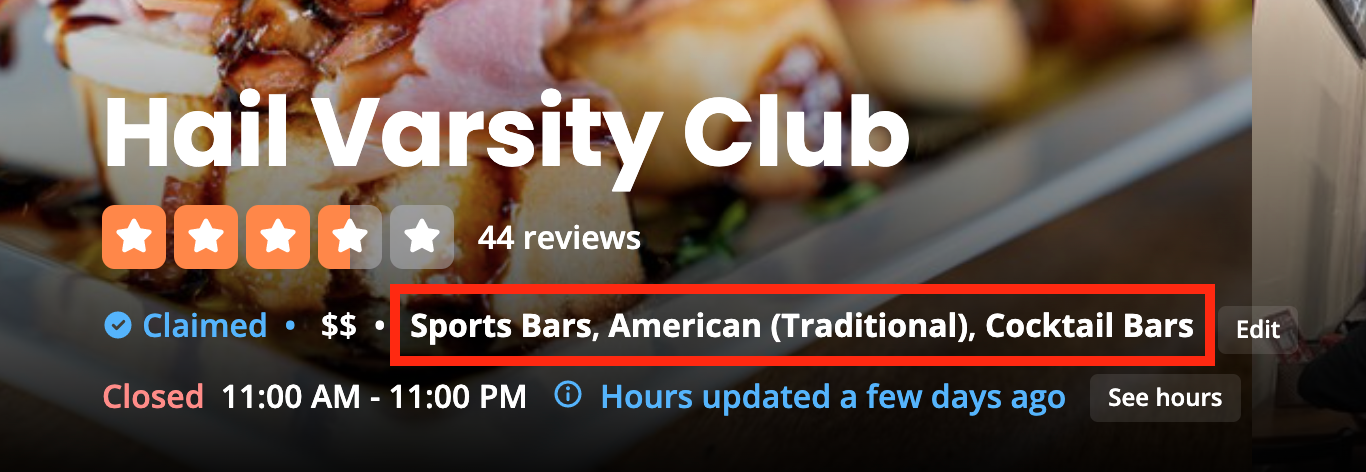
Just as there are business categories on Google, Bing, and Apple Maps, you can select up to three business categories on Yelp. Yelp recommends choosing the most specific categories that describe your business. A good rule of thumb for selecting the right category for your business is to look at the number and type of categories your high-ranking competitors are using and mimicking them.
But choose carefully because Yelp will penalize your listing if your categories are misleading. So, if one or two categories are enough to accurately and completely describe your business, don’t force a third.
Here’s what this looks like in practice:
- A local art gallery would likely only want to select one or two categories like “Art Galleries” or “Art Museums,” since this is the primary (and only) function of their business.
- An auto body shop should showcase all of their main services, using the max three categories for “Auto Repair,” “Auto Detailing,” and “Auto Parts & Supplies.”
Include Service & Location Keywords
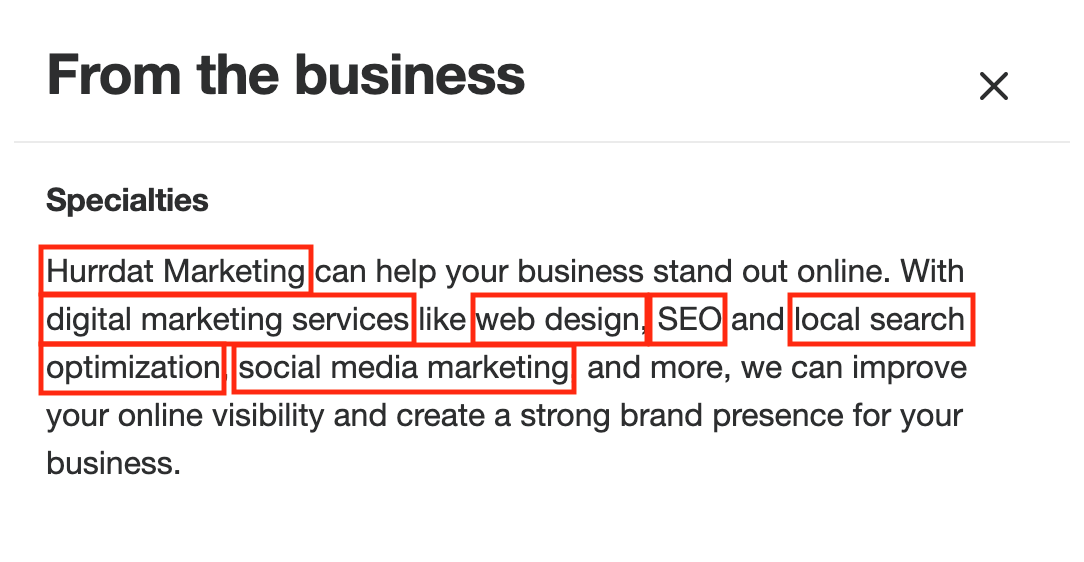
Your business categories do some of the work when it comes to Yelp SEO, but your business description in the Specialties section is a big opportunity on your profile to naturally introduce hyperlocal keywords and product or service-related keywords.
Here are a couple tips to writing a keyword-optimized Yelp profile:
- Research high-ranking competitors. Note the keywords they use, where they place them, and the length of their business descriptions. Then, use those guidelines to structure your own.
- Avoid keyword stuffing. Your content still needs to be readable to humans, so only add a few strategically-placed phrases that sound conversational.
- Add services. The “Services Offered” section is like your business categories, except you aren’t limited to three options. Add every service your business offers, being as specific, accurate, and extensive as possible.
- Add amenities. Amenities show customers accessibility options, specials, payment options, and other features of your business. Customers can modify searches based on these attributes to narrow down their decision, so make sure you’re thorough when selecting what your business does and doesn’t offer.
- Optimize photo captions. Captions help describe the photos on your profile for a better user experience, and keywords here can help your profile visibility in the same way your business description can.
Write a “From the Business” Section
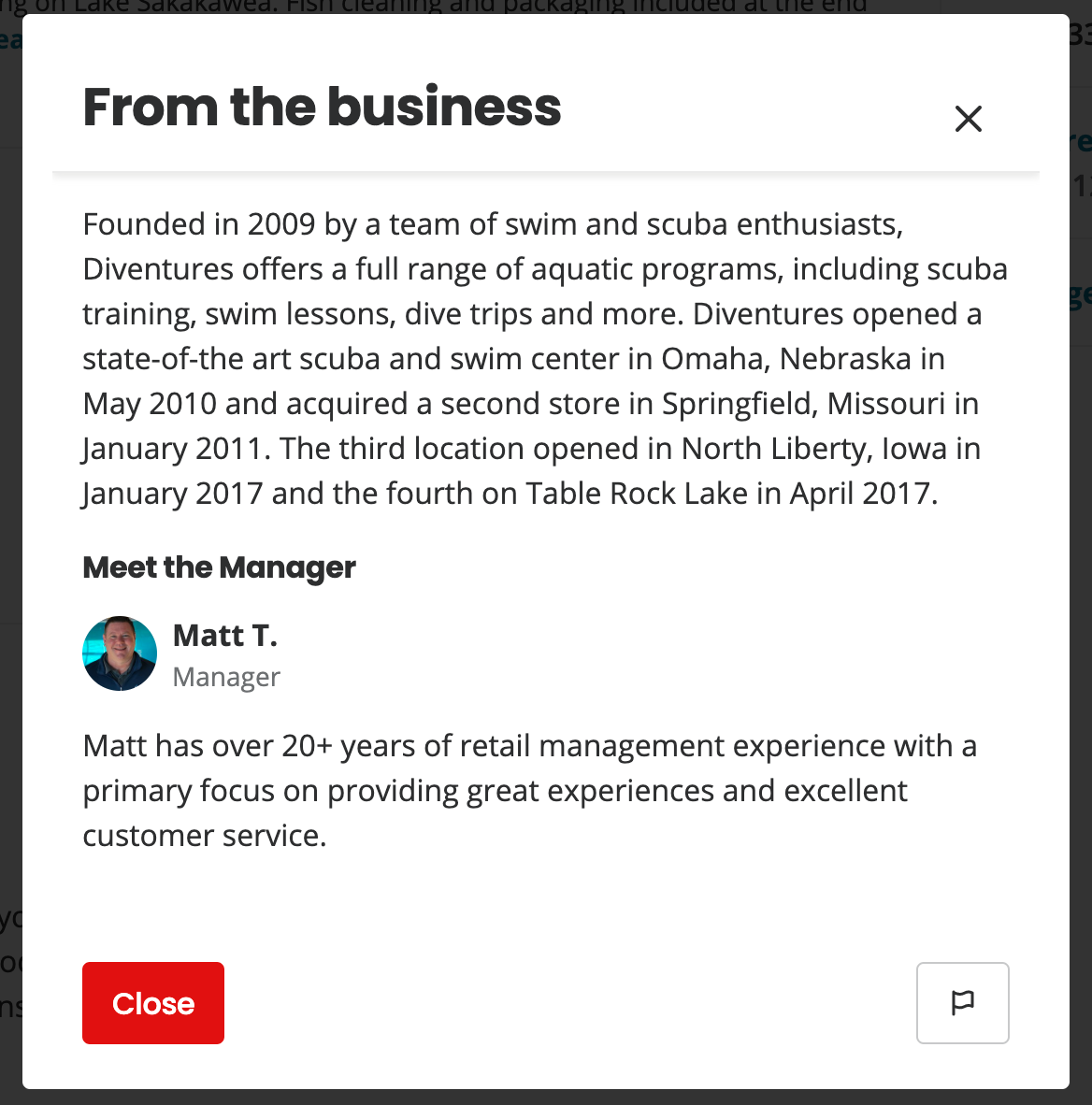
Yelp encourages small businesses to share their stories with customers in the “From the Business” section. Here, you can showcase your brand personality and explain the more personal “who” and “why” parts of your business to your customers. By going beyond the “what” and “where” details, your Yelp business listing feels more authentic to people, helping you build more customer trust and loyalty.
But what should go into a “From the Business” writeup? Treat this like any other business description and work these core details into your 1,500 character count:
- Business name
- What your business does (products or services)
- What value your business offers (how you solve your audience’s paint points)
- Where your business is located
As usual, keep your sentences short, concise, high level, and filled with passion. But unlike a regular business description, every “From the Business” page has subsections, History and Meet the Business.
- History: Tell the story about founding your business. Focus on what motivated you to start your own business and what makes your company special.
- Meet the Business Owner: Talk about yourself! Small business owners are a part of their own brand personality, and this section is where you can share your personal motivation with your audience.
Add Service Areas
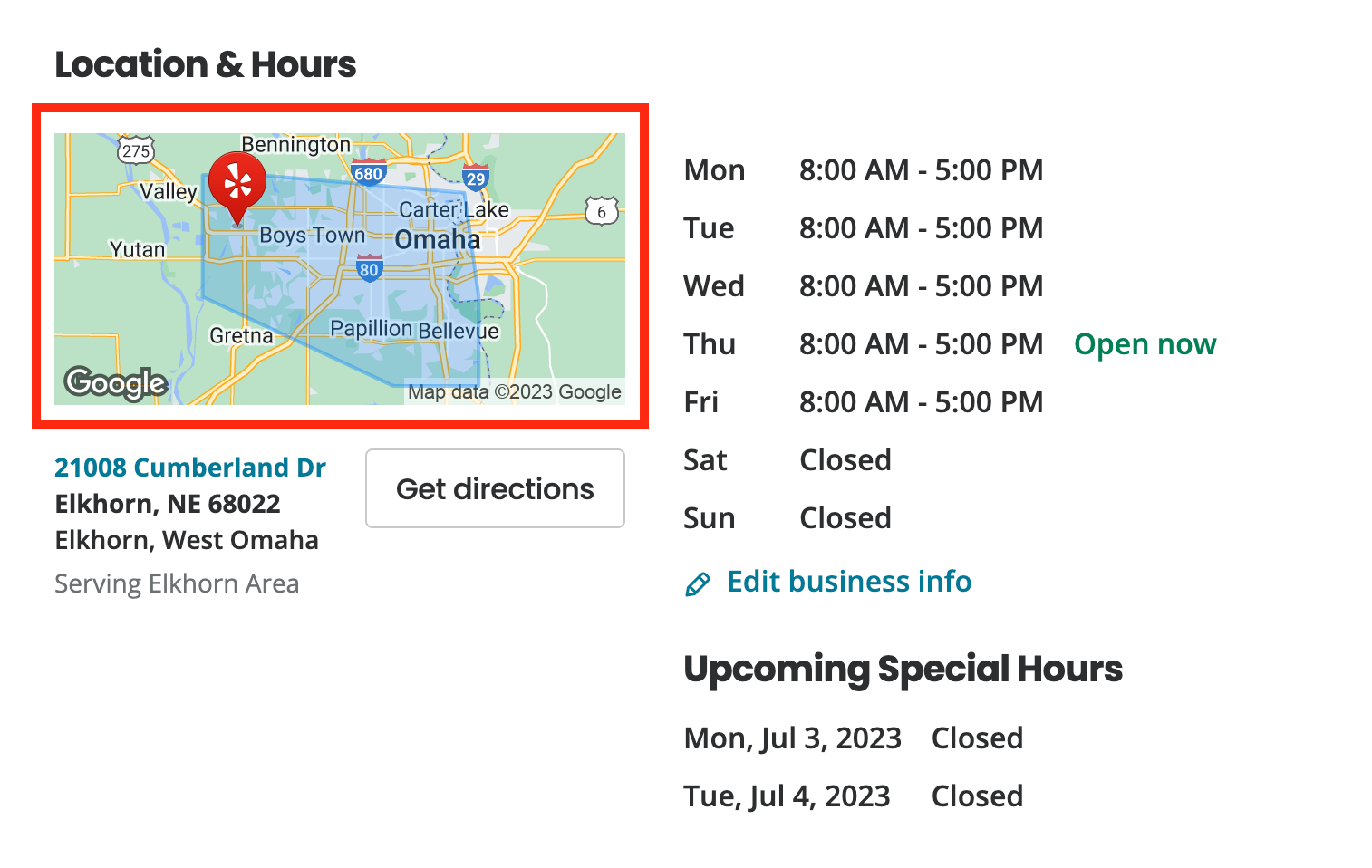
If you’re a mobile business without a physical location (also known as a home service business), you’ll want to set up your service areas on Yelp so you’re attracting customers in your target neighborhoods and cities. Even if you operate a physical location but include some type of mobile element—like a restaurant with both dine-in and delivery options—Yelp will allow you to set up service areas.
Whether you’re fully mobile or hybrid, you’ll be able to enter up to six service areas by neighborhood, ZIP code, city, or county.
After you enter your service areas, check that the area shown on the map is accurate and adjust your locations as needed. Yelp limits service areas to a 50-mile radius or 100-mile diameter between the furthest points. If your service area is larger than this, you can always supplement the service areas section with a photo of a map highlighting the full scope of your business.
Other businesses (i.e., those with only physical locations and no mobile services) will not be eligible, so you won’t see the section in your Yelp business account.
Link to Your Yelp Profile
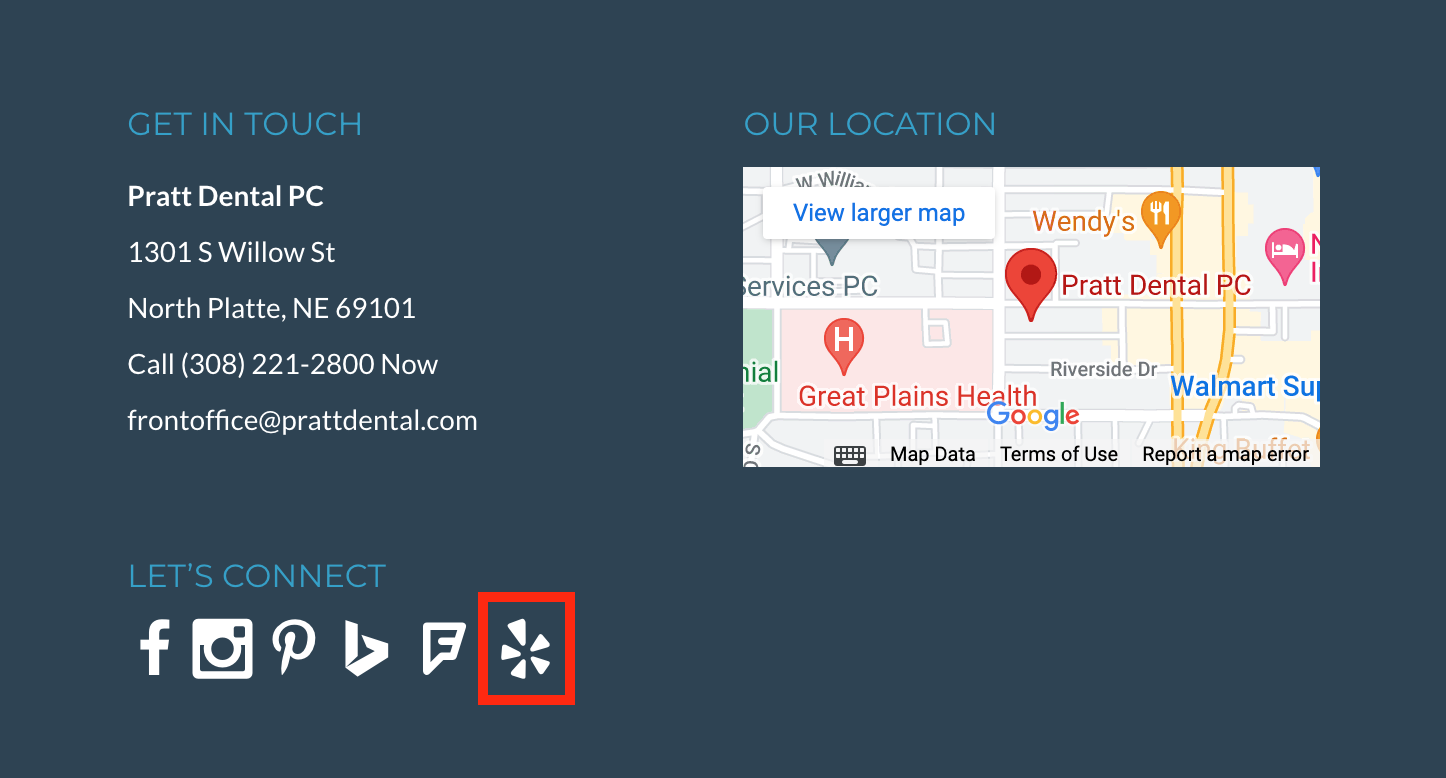
When you place a Yelp badge, it drives customers to your Yelp business listing. Because you’re driving more people onto Yelp’s site, the platform rewards you for it. Businesses with Yelp badges are more likely to rank higher.
You can place badges and links on your website, in emails, and on social media to help subtly drive reviews. Over time, these links can lead to a steady amount of activity on your Yelp business listing, letting the local citation platform know that your business is still being considered by many customers and, therefore, correctly fulfilling their search intent.
How to Manage Your Yelp Listing
As with any local citations platform, it matters that the information on your local business listing is accurate and updated. This requires maintenance to your account over time. Here’s what you should keep in mind as you complete ongoing optimizations for your Yelp business listing.
Troubleshoot the Yelp Review Filter
In an effort to hide reviews that are fake, Yelp created a flawed filter. While it means well, there are many reported problems of legitimate positive reviews being filtered out in favor of more negative reviews. Here’s what sometimes fixes that issue:
- Check the boxes beneath your reviews. Marking reviews with reactions like “useful,” “funny,” or “cool” helps them remain visible, and reviews with more of these marked can show up higher on your business profile.
- Ask reviewers to complete their profile. The more complete a user’s profile is, the less likely Yelp is to filter their reviews as spam. This method might be a bit tedious and may not always work, but it’s still worth the effort if it means your profile shows more positive reviews.
- Friend request your reviewers. When someone leaves a positive review, send them a friend request. You can personalize your request with a note thanking them for their review and reminding them to complete their profile if they haven’t done so already. It’s good for Yelp to see their profile has an active friends list.
Respond to Yelp Reviews
When your business responds to reviews consistently over time, it signals to Yelp that your page is healthy, active, and updated. It’s also a great way to improve brand reputation by keeping in touch with your customers and showing that your business cares about what they’re saying.
It’s just as important to respond to positive reviews as it is to respond to negative reviews, especially because you never know which ones will be showcased by Yelp’s filter.
When replying to positive Yelp reviews, you should thank the customer for their review and say you’re glad they enjoyed their experience. Keep it short and to-the-point.
Negative reviews take a little more time and thought since there are a few types like constructive criticism, merited attacks, and unmerited attacks. Overall, it’s important to remain calm and polite. A rash or rude response can reflect negatively on your business, especially in a publicly visible response. But this is how we recommend handling each type of negative review on Yelp:
- Constructive criticism. These reviews are best answered publicly. Start with an apology for the customer’s negative experience, then address the issue specifically. If the customer’s issue is actionable, you can promise to address the problem. If the issue is out of your control or relates to a part of your business that can’t be changed, explain why it’s essential to your business, but still thank the customer for their input.
- Merited attacks. These negative reviews have the most potential to hurt your brand reputation. They’re usually more combative than constructive criticism, but still hold a lot of weight if they’re legitimate issues. Again, apologize for the negative experience in a public response, and promise to do better in the future. Always stay calm, collected, and polite, and never attack these reviewers. You can take it one step further by also messaging these reviewers privately to work with them on a more personal level to solve the issue.
- Unmerited attacks. These reviews are essentially trolling. They’re trying to ruin your reputation in an unconstructive conversation, whether that’s by dragging your business while heaping praise on a competitor or criticizing you when they’ve never visited your business. There isn’t much you can do with these reviews besides flag them as fake and ignore them.
Earn More Yelp Reviews
Reviews are a top ranking factor on Yelp. Here are top four key elements to reviews:
- Sentiment (i.e., the positive-to-negative review ratio)
- Quantity (i.e., the number of reviews your business has)
- Recency and the reviewers’ account activity
- Organic keywords
Because Yelp is a review-based platform, there are stricter regulations, like businesses not being allowed to solicit reviews from Yelp users in any way. If Yelp finds that your business asked customers for reviews or offered incentives for them, your listing will be penalized.
However, there are subtle ways to indirectly request reviews:
- Embed a Yelp badge into your business website
- Print QR code to your Yelp page for your store window, check-out counter, business card, or receipts
- Include a link to your Yelp page in your email signature and/or social media bio
- Let customers know via word-of-mouth that you’re on Yelp
A message alongside the badge or link saying something like “Check out our business on Yelp!” is a great way to give an extra nudge without violating Yelp’s policy.
Create Check-In Offers for Customers
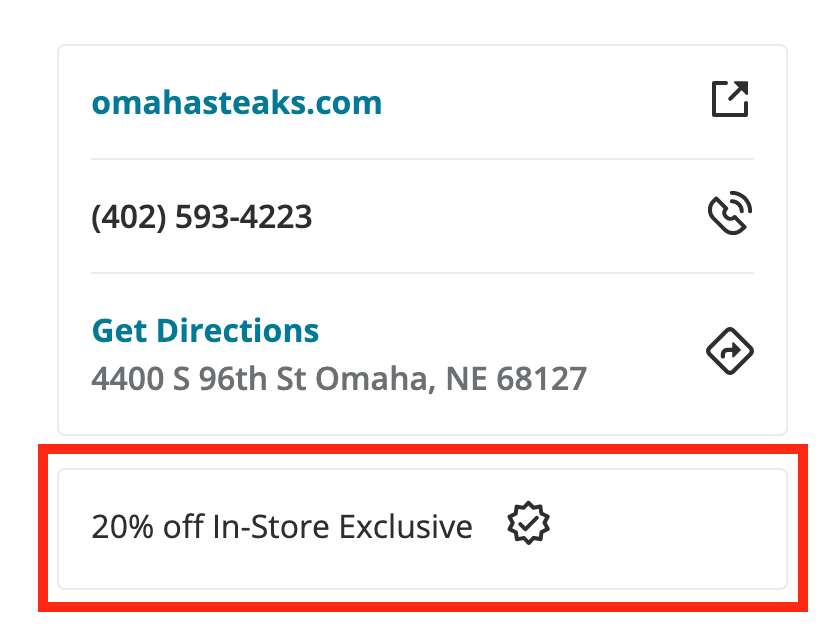
While you can’t incentivize reviews, you can incentivize visits. Through Yelp’s check-in offers, customers log into their Yelp profile and prove that they’re at your business.
Customers that check in frequently earn badges on their account, and your business can then give these customers deals—like a free item or a percentage off their purchase—allowing you to reward repeat purchases and customer loyalty.
Yelp check-in offers are a great way to drive more traffic to your Yelp page, which can encourage customers to leave reviews, especially if they’re happy about getting a deal.
Upload High-Quality Photos
When you first set up your Yelp business listing, you’ll want to include logo and cover photos to help customers identify your brand and so you can respond privately to reviewers. While your logo and cover photo might not need to change, it is an ongoing effort to get more, consistent images.
By regularly refreshing your Yelp business page with new photos, you’re once again showing the platform that your account is active and able to be shown to potential customers.
High-quality photos are often that extra push prospects need to choose your business. They’re more visually appealing and effectively communicate your business’s vibe and personality. Plus, they’re a quick, easy way to show off aspects of your business that might change more frequently like new product lines, menu updates, events or promotions, seasonal or holiday decorations, and more.
If you don’t have time to consistently upload photos to your profile, encourage Yelpers to do the work for you. They can attach images they take on their own to their reviews. You might try the following strategies to get more user-generated photos:
- Explain to customers why photos are important to your business
- Create a photo contest
- Host a special event
- Provide on-site resources like free Wi-Fi, charging stations, or designated picture areas
- Show appreciation for Yelpers who have already uploaded photos by responding to their review and getting permission to reshare it on social media or your website
- Collaborate with influencers
Want to optimize your business listings on Yelp and other local citation platforms? Local Search Fuel by Hurrdat provides local citation services and digital marketing solutions to help businesses build and manage their online presence. Get started today!

Stefanie Vanderbeek
Stefanie Vanderbeek is a content strategist and writer who specializes in long-form digital content and website SEO optimization. Stefanie earned her Bachelor of Journalism from the University of Nebraska-Lincoln in Advertising and Public Relations in 2021. In her free time, you can find Stefanie reading, deep diving into video game lore, singing in her professional vocal group, or traveling the world!