These days, nearly constant news and developments stream out about AI from big, tech-driven companies. For small businesses, though, AI might seem like a pipe dream, but there are plenty of AI solutions small business owners can use to improve their day-to-day. Here’s everything entreprenuers need to know about using AI for business.
- What Is AI?
- AI’s Impact on the Workforce
- How Your Small Business Can Use AI
- Best AI Tools for Small Businesses
- AI for Business FAQs
What Is AI?
AI is a computer program simulating human intelligence that came into existence in the 1950s with Alan Turing’s Imitation Game. AI can do plenty of tasks based on what it’s taught by humans, but it’s not yet able to freely “think,” feel, or learn and adapt to new situations. All artificial intelligence falls into one of these two types:
- Narrow AI (also called Weak AI or Artificial Narrow Intelligence): AI that is taught to only perform a specific function.
- General AI (also called Strong AI or Artificial General Intelligence): AI that matches human intelligence with independent learning, understanding, and thinking abilities.
General AI doesn’t currently exist, so small business owners only need to focus on narrow AI now, which has many different forms, including:
- Reactive Machines: Strict, rule-following programs coded to respond to input the same way every single time, regardless of past experiences, like personalized online shopping recommendations.
- Limited Memory AI: Use past interactions saved in memory to influence future responses and experiences, like self-driving cars.
- Machine Learning AI: A simplified model of the way humans learn that uses data and algorithms to improve its performance over time, like image and facial recognition.
- Natural Language Processing AI: AI that is programmed to read, understand, and interpret meaning behind human language, like Google Translate, chatbots, and voice assistants.
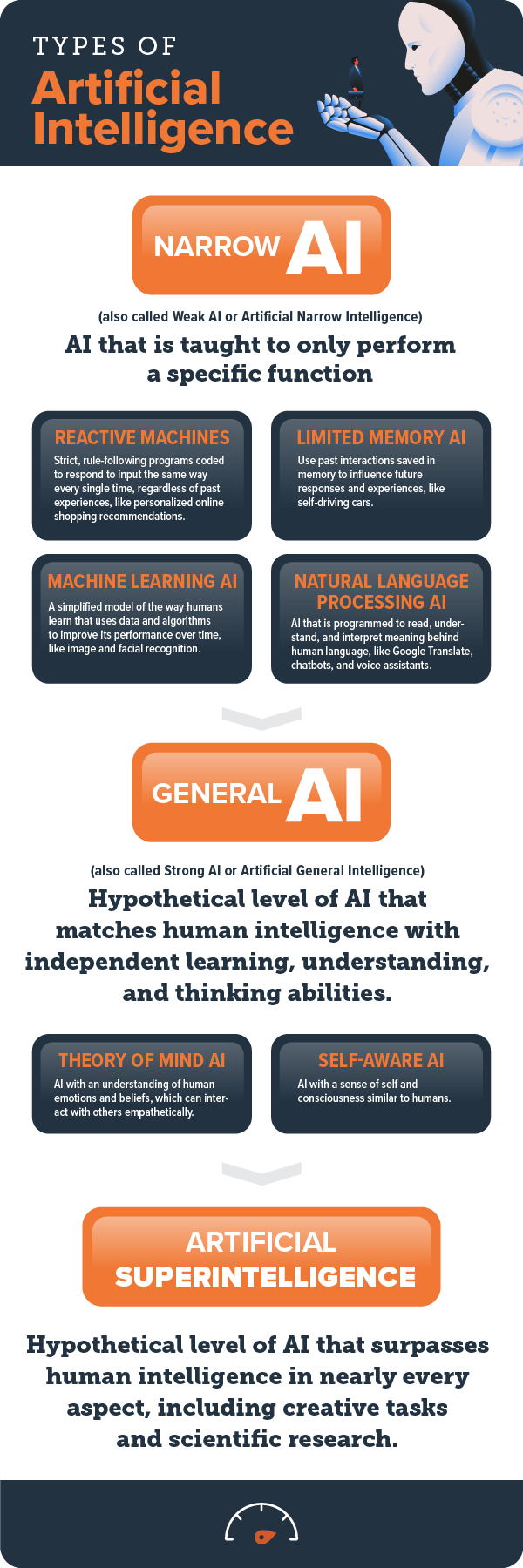
AI’s Impact on the Workforce
Over the last few years, there has been plenty of speculation about how generative AI would change how we work. Goldman Sachs predicted in early 2023 that artificial intelligence would replace 300 million jobs with automation, while 58% of workers believed chatbots would have some impact on their own jobs in the next two decades, with software engineers, graphic designers, and journalists most affected.
Today, more than 75% of businesses have already adopted AI in their operations plans in order to increase productivity, sales, and the quality of their customer service. And it’s easy to see why.
AI has the potential to save businesses hundreds of billions of dollars and automate tasks that take up anywhere from 25 to 70% of your employees’ daily work time–like answering emails, sending out promotions, or data entry and finding documents. These huge time sucks could easily be automated to free up time for your workers to complete tasks that actually impact your bottom line.
How Your Small Business Can Use AI
AI can help your day-to-day business operations by automating repetitive tasks to give you and your employees more time to accomplish meaningful work. Here are some ways AI can improve your small business.
Content Creation
While it’s not best practice to rely solely on generative AI for creating content, it’s still a useful tool for researching ideas and getting you started. AI can suggest relevant topics for your blog, come up with lists of ideas for headlines and captions on social media, and help you reword and repurpose content you’ve written into videos, podcast episodes, or infographics.
AI is also a great coding assistant for small businesses. If your business website is loading slowly or you need to revamp outdated content on your webpages but don’t have an in-house engineer or the budget for a freelancer, AI is a cost-effective—though imperfect—solution to writing, modifying, and checking for broken code.
There are plenty of AI tools that create text, photos, and videos that you can use for your website or marketing strategies. Just remember that if you’re using AI for content creation (especially generating text), there still needs to be some kind of final human review to fact-check, make the product sound less robotic, and ensure it meets your brand guidelines.
Customer Service
Most businesses are familiar with automated confirmation emails and newsletters as forms of AI-powered customer service, but this technology can do so much more than email templates and support tickets to assist your customers.
Chatbots are a wonderful form of conversational AI that take commonly asked customer service questions and issues off your hands. Through website chats, emails, and phone calls, AI can mimic human conversations and use a series of prompts to understand and solve their problems. Over time, AI recognizes patterns in these interactions and suggests ways to proactively manage future customer communications, like with Google Business Profile’s new automated FAQs.
Unlike human customer service agents, chatbots are available 24/7 and can communicate in a variety of languages to better serve your customers. And if all else fails, the chatbot can handle the tedious work like collecting order information and the request type before referring your customers to the proper human team.
Data Analysis
With machine learning techniques, AI is far better and faster than humans at sifting through large volumes of data from sales records, customer feedback, social media mentions, and industry news to uncover hidden correlations. It can identify shifts in customer preferences, emerging market trends, and changing demand patterns that would impact your business.
AI is especially helpful with accounting tasks for small businesses. AI-powered financial software quickly and accurately extracts data from invoices, receipts, and other documents to eliminate manual data entry and human errors. It categorizes expenses, generates financial statements like balance sheets and income statements, predicts cash flow patterns, runs audits, and stays up to date on tax laws so that your business maximizes its profitability.
So, whether you want to use AI to analyze financial data, predict ad performance, build complex sales forecasting models, or manage inventory, these advanced data-driven insights can help you make more informed decisions, optimize your operations, and achieve better business outcomes.
Marketing
With so many marketing strategies to worry about—content, social media, SEO, local SEO, email, and paid advertising—it’s easy to feel like your small business is being pulled in all different directions. And with what resources? AI significantly cuts down on the time, money, and manpower you need to execute well-rounded small business marketing.
There’s no better place to start than with AI-driven data analysis. These insights make personalization possible in your marketing efforts. Machine learning—like what’s found in online shopping recommendation algorithms—can easily collect, analyze, and segment customers based on their preferences, behaviors, and purchasing patterns. That way, your business is bound to have more success with its product suggestions, promotions, and retargeting campaigns because they better match your customers’ interests.
We’ve already discussed how AI predicts marketing campaign performance and generates copy for your content and social media marketing strategies, but here are a few more ways your small business can use AI for marketing.
- Social media management: Monitor brand mentions, send automated responses quickly, and track trends in real time so your strategy is always fresh.
- Sentiment analysis: Conduct social listening by having AI read customer reviews, social media comments, and online conversations to gauge your customers’ sentiment towards your brand and products.
- Lead nurturing: Streamline follow-ups and lead generation tactics with automated AI messages that are sent at just the right times so potential customers aren’t slipping through the cracks.
- Competitor analysis: Spy on your competitors’ online activity, reveal their marketing strategies, and track their customer interactions to pinpoint your competitive advantages and how you can outshine them.
- Content recommendations & SEO: Receive topic ideas that rank well in search engines to improve your online visibility and drive organic web traffic.
Productivity
Automating your marketing strategy and customer service processes are already great examples of how businesses can use AI to be more productive. However, there are even more tasks you can leave to AI like scheduling, taking notes or minutes in meetings, or generating meeting transcripts. The less time you need to spend on these operational tasks, the more you have for the important work.
Just as AI helps you better communicate with customers, it can also improve your internal communications. AI can automate reminder messages to keep you on track throughout the day, draft email and chat responses to coworkers without distracting you from your current assignment, and request automated surveys for employee feedback. These tasks will give you more opportunities to connect with your company, keep investors in the loop on your progress, and make it easier for your business to scale when the time comes.
AI can even help you with the more grueling aspects of your day-to-day business operations, like legal documentation. Rather than puzzling over confusing jargon, an AI can process legal language, understand the meaning, and reword whole sections in plain text so you can understand what you’re agreeing to.
Security
With the amount of data that’s stored online, you’d need a large team to constantly monitor for fraud or security risks–or a well-engineered risk detection AI. AI-powered cybersecurity solutions are constantly scanning network traffic, user behaviors, and system logs to identify unusual patterns that might indicate a threat or unauthorized access.
These anomalies might be missed by traditional rule-based security systems. Below are a few ways AI can improve small business security.
- Detect and block suspicious emails with phishing attempts or malicious attachments
- Automate incident response processes
- Enhance user authentication through biometric recognition and behavior analysis
- Classify sensitive data within your organization to remain compliant with data protection regulations
- Provide personalized security awareness training to employees based on their needs and risks
Best AI Tools for Small Businesses
There are a variety of AI tools available online, but here are some that we recommend if your business is ready to incorporate artificial intelligence into your operations.
Beautiful.ai
- Uses: Content Creation, Productivity
- Cost: Starting at $12/month or $144/year
Beautiful.ai creates presentation slides and pitch decks based on prompts. You start with a slide template and add notes and data with prompts. The slides will automatically adapt, but you can also make edits as needed until you have a fully customized presentation.
ChatGPT
- Uses: Content Creation
- Cost: Free, paid starting at $20/month
ChatGPT is a plain text generator based on prompt input. Its main function is mimicking human conversation by responding to questions as a person would. It can also create written content for you, including social media posts, emails, captions, summaries, and more.
ClickUp
- Uses: Content Creation, Marketing, Productivity
- Cost: Starting at $5/month with free trial starting at 25 uses
ClickUp is a project management and content generation toolkit. The AI aspect of this toolkit lets you insert prompts in different parts of your project management software to write, edit, and summarize content or even create tasks.
Fireflies.ai
- Uses: Productivity
- Cost: Free, paid starting at $10/month
Fireflies.ai analyzes and creates transcriptions and summaries of audio from your team meetings. The AI can integrate with your video conferencing software, calendar, or audio call technology and transfer the transcription straight to your CRM software or storage apps.
GrammarlyGO
- Uses: Content Creation
- Cost: Free, paid starting at $12/month
GrammarlyGO writes content, brainstorms ideas, and checks grammar, spelling, and tone. The AI is able to learn the basic context of what you’re writing and your preferred writing style to create content accordingly based on prompts.
Jasper.ai
- Uses: Content Creation, Marketing
- Cost: Starting at $49/month or $468/year
Jasper.ai learns your brand and creates marketing materials tailored specifically to your business. Once the AI is trained on your brand identity and style guide, it can create full scale campaigns for you, or you can use Jasper’s browser extension to let the AI check your brand cohesiveness across multiple platforms.
Legalese Decoder
- Uses: Productivity
- Cost: Free, paid starting at $4.95/month
Legalese Decoder translates legal jargon into understandable plain text. The AI uses natural language processing and machine learning to figure out document structures and then consults a database of legal terminology to explain difficult vocabulary.
Looka
- Uses: Content Creation, Marketing
- Cost: Starting at $96/year or $20/PNG logo file
Looka is a logo design and brand builder tool. First, you input your design preferences and create a logo. Then based on your input for this part of the process, Looka can build an entire brand kit, which could include a custom website and other marketing materials.
Lumen5
- Uses: Content Creation
- Cost: Starting at $29/month or $228/year
Lumen5 is an online video creator powered by AI. Simply upload content you’ve created—like a blog post or photos—and create videos with voiceovers and slideshows tailored for Facebook, Instagram, YouTube, or LinkedIn.
Otter.ai
- Uses: Productivity
- Cost: Free, paid starting at $10/month
Otter.ai is an AI chatbot for meetings that summarizes and takes notes. Essentially, this AI functions as another team member that retains all the information from the meeting. It’s particularly useful for team members who may need to leave early or refer back to meeting information at a later date. Otter is able to retrieve the relevant information immediately, saving you time.
Pictory
- Uses: Content Creation, Marketing
- Cost: Starting at $23/month or $228/year
Pictory converts content into shareable videos. You can build videos from blog posts or video scripts using unique AI-generated music, voiceover, and footage.
Searchie
- Uses: Content Creation
- Cost: Free, paid starting at $41/month
Searchie writes titles, descriptions, and summaries for your audio and video content. It also has an AI browser extension that functions as a screen recorder. Once your recording is done, the AI will automatically generate the video details, and you can even search the video for keywords.
SecondBrain
- Uses: Content Creation
- Cost: Free for first 4,000 words then pay for more words
SecondBrain is a browser extension that generates text on a website based on your prompts. You could use SecondBrain to write emails, social media captions, blogs, website copy, and more.
Timely
- Uses: Productivity
- Cost: Starting at $11/month or $108/year
Timely is an automated time-tracking software. Rather than spending time manually inputting billable hours or using other timers that rely on imperfect human input, Timely is able to see how much time you spend in different apps and websites and map that time to a personal daily record.
Tidio
- Uses: Customer Service
- Cost: Free, paid starting at $29/month
Tidio is an AI chatbot with social media and email integrations. It’s equipped for immediate response times, making it perfect for taking the large volume of customer service inquiries off your employees’ plates during peak hours or busy seasons.
Tome
- Uses: Content Creation
- Cost: Free, paid starting at $8/month
Tome generates content based on broad ideas. Content could be any kind of media, from static visuals to video to copy. Once you give a prompt to Tome, you’ll be able to look through plenty of options and react to them. Based on your reactions, you’ll be given content to edit and modify as needed.
Zapier OpenAI Integrations
- Uses: Data Analysis, Productivity
- Cost: Free, paid starting at $19.99/month
Zapier OpenAI integrates OpenAI tools (GPT-3, Dall-E, and Whisper) with qualifying apps, including Gmail and Slack. You’ll be able to take these tools and apps and create custom workflows that only have the apps you need. The OpenAI tools are able to assist in the apps you use every day to craft emails, retain customer contact information, and more.
AI for Business FAQs
What Should I Do Before Using AI in My Small Business Operations?
Before committing to incorporating AI in your business, you first need to make sure you have the time and resources necessary to learn new technology. Once you’ve confirmed you’re ready, here are the next steps:
-
- Take stock of your business operations to figure out what needs streamlining. Start by surveying or meeting with your employees to see if there are any day-to-day tasks that consume a lot of time but don’t require deep knowledge or training.
- Define two or three goals that can be accomplished with AI. Based on the tools available, what tasks could you transfer to an AI? How many tasks would you like to transfer? While thinking about these goals, don’t bite off more than you can chew.
- Analyze the potential costs and benefits of incorporating AI. If the free version of an AI tool offers enough capabilities to achieve your goals, you won’t need to budget as much. If you can’t find an existing AI tool or product that fits your business’ needs, you may need to request a custom, more expensive solution.
- Set clear expectations and train your employees on the new technology. If your business is busy with many new customer or client acquisitions, or if your marketing team is over their capacity creating new content, you may need to wait for a quieter time when your employees are able to learn new processes. If your company doesn’t have the time available to adopt new methods, you won’t see the possible benefits.
- Have a method to monitor results. You’ve established your goals and implemented a new technology into your workflow, but that means nothing if you can’t track the difference it’s making. Whether you’re using metrics like the time it takes to accomplish tasks, how often the AI tool is used, or the effectiveness of the tool’s output, you’ll need to determine your plan for measuring success before you implement AI.
Do I Need a Lot of Technical Knowledge to Incorporate AI in My Small Business?
No, pre-built, modern AI tools are quite easy to implement and use after a bit of practice. Most come with a website that has a resource center or blog with tips for using the tool and other information about best practices. All you need is a bit of time and creativity to test it. But if you’re the one developing an AI for your business, this would require years of technical expertise.
How Can I Customize AI for My Small Business?
You may not be able to directly modify the code behind an AI tool, but that doesn’t mean AI isn’t customizable for small business owners’ needs. Plenty of AI tools offer plans that allow business owners to pick and choose which features they need, which greatly benefits a small business on a budget. All you need to do is schedule a call with the product’s sales team to see what options they have to offer.
Not ready to use AI for your small business but still want time savings with a human touch? Local Search Fuel by Hurrdat offers small business web design, local SEO, and custom SEO services that’ll make your company better. Get started today!

Stefanie Vanderbeek
Stefanie Vanderbeek is a content strategist and writer who specializes in long-form digital content and website SEO optimization. Stefanie earned her Bachelor of Journalism from the University of Nebraska-Lincoln in Advertising and Public Relations in 2021. In her free time, you can find Stefanie reading, deep diving into video game lore, singing in her professional vocal group, or traveling the world!
