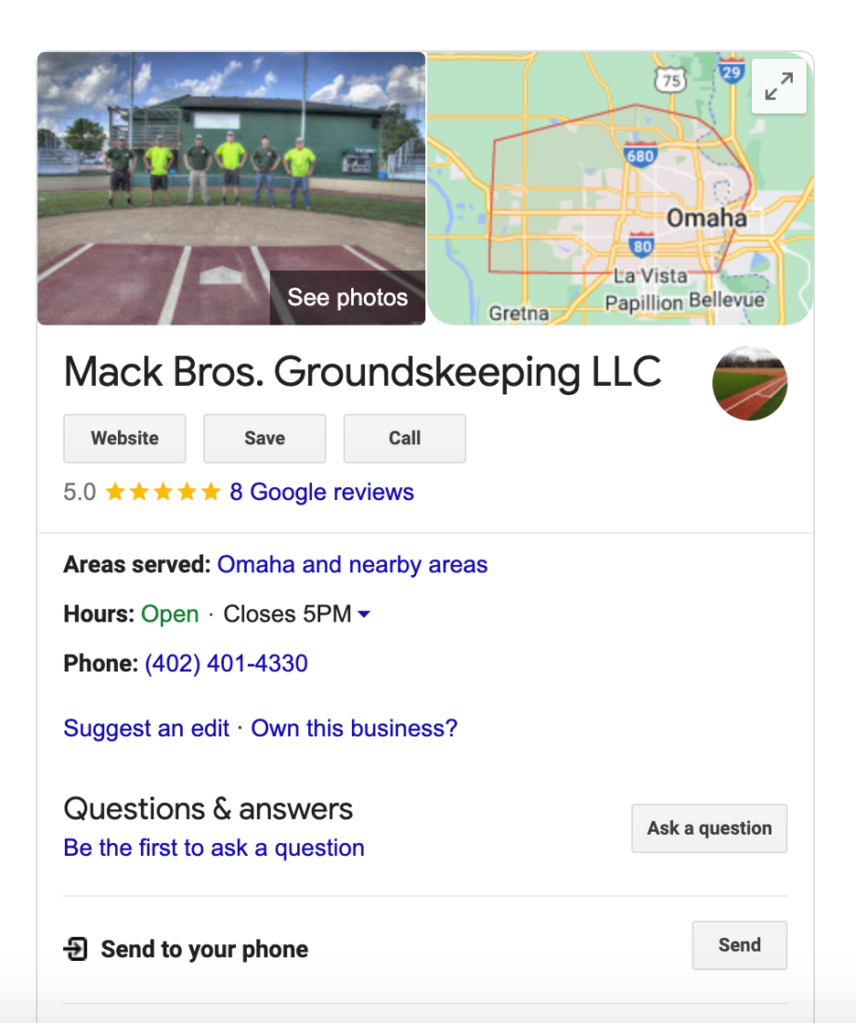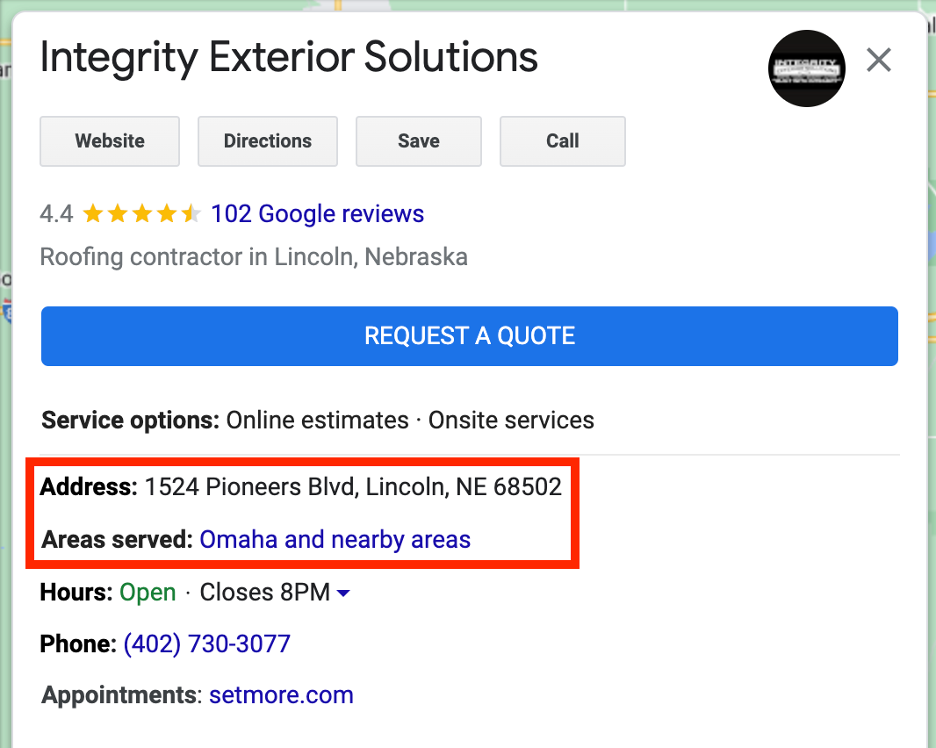Wondering how to drive customers for your service-area business on Google? Google Business Profile (a.k.a. Google My Business) service-area listings and hybrid listings were once hard to create and deterred many service-area businesses from using them. Here is all you need to know about claiming a service-area or hybrid listing and how to make your listing work for you!
- What Is a Service-Area Listing?
- What Is a Hybrid Listing?
- Setting Up a Service-area Listing
- Setting Up a Hybrid Listing
- Tips for Service-Area Businesses
- Frequently Asked Questions
What Is a Google Business Profile Service-Area Listing?
A Google Business Profile (GBP) service-area listing is a type of Google listing for business owners who do not serve a single, physical location. Electricians, plumbers, and locksmiths are all examples of businesses that would want to use a service-area listing.
A regular business listing won’t do for a service-area company. Google needs to know that you don’t have a physical address to conduct business, but instead, you travel to your clients. If you are a service-area business that uses a non-service-area listing, you are in violation of Google Business Profile guidelines.
Like all local searches, the most prominent location for local businesses to be found on search engine results pages is the Map Pack. Unlike standard Google business listings, a service-area listing doesn’t display your business’s physical address. Instead, the listing shows your service area, years of experience in the field, and essential contact information to help users make decisions easier.
What Is a Google Business Profile Hybrid Listing?
A GBP hybrid listing is a combination of a regular business listing and a service-area listing. These listings are best for companies that have both a physical location that consumers visit while also delivering services throughout a service area. If you can make a case for your business to use a hybrid listing, you can receive additional local search benefits like being featured in Google Maps.
Businesses that should use a hybrid listing include restaurants that offer delivery, home improvement technicians that have a showroom but offer in-home installation, and a tutoring agency that offers in-office consultations and in-home appointments.
If you want to claim a hybrid listing, Google requires your storefront to feature permanent signage. If your storefront uses a banner or another type of non-permanent signage, you will have to set up a service-area listing instead.
Setting Up a Service-Area Listing
In recent years, Google has made it easier than ever to declare your business as a service-area business. But if you had set up a Google listing for your service-area business in the past, it may not have been as simple. Here’s how to make sure your new or existing listing is recognized by Google as a service-area listing.
How to Claim a Service-Area Business on Google
Claiming a new service-area business on Google is easier than it’s ever been, and the process isn’t that different from establishing a normal listing.
- Create a Google Business Profile account
- Enter your business name, category, and other basic business info
- Select “No” when asked to add a location customers can visit
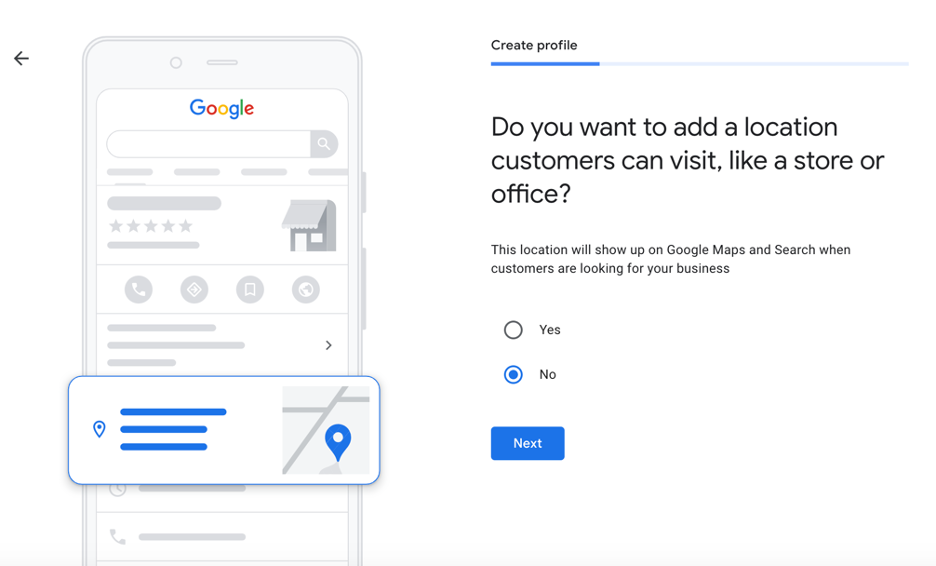
- Select your service areas (up to 20)
- Enter your phone number and website
- Click “Finish”
Google will then ask to verify your business by sending materials to your address. If you don’t have an office, you can enter your residential address. This information will not be displayed on your listing. Once Google receives your verification materials, your service-area listing will be ready to go!
How to Change Your Business Listing to a Service-Area Business
If you created a business listing for your service-area business a while ago, you may have accidentally created a listing with a physical address instead of the service-area listing your company needs.
If you’re using a residential address as your business’s physical address, you are in violation of the GBP policy. Another violation includes posting a physical address if there is no reason for customers to come to your location. Fortunately, it is easy to establish yourself as a service-area business even after your account is set up.
- Confirm your business categories are accurate
- Have vital business documentation ready in case Google asks you to re-verify your business after your change
- Remove your physical address from your GBP
- Select your service areas (up to 20)
Google may ask you to re-verify your address if it notices a big change to ensure the legitimacy of the update. While changing your Google listing may sound like a hassle, it is essential for service-area businesses to check that they are not in violation of Google’s policies.
Setting Up a Hybrid Listing
Setting up a hybrid business listing on Google is a lot like setting up a service-area listing.
- Create a Google Business Profile
- Enter your business name, category, and other basic business info
- Select “Yes” when asked to add a location customers can visit and enter your address
- Select your service areas (up to 20)
- Enter your phone number and website
- Click “Finish”
Like any new Google Business listing, you’ll have to verify your business through the mail. A verification card will be sent to your place of business. It is vital to complete the verification process so you can start using Google to find new consumers.
Tips for Service-Area Businesses
Optimizing Google Business Profile can be tricky enough, but for service-area businesses, there are a few additional things to keep in mind.
A Complete & Accurate Listing
No matter the business, having a complete Google Business Profile listing is an important local search ranking factor.
Often, when someone calls a service-area business, they are quickly looking for results. Having inaccuracies on your listing will get in the way of a potential customer and increase the chance that they opt for someone else. It also increases the likelihood of negative reviews which, if common, can have a negative impact on your local search ranking.
Earn Positive Reviews
Reviews are one of the best ways for Google to tell how customers experience your business. Earning more positive reviews is a no-brainer when it comes to impressing potential customers, but earning consistent, positive reviews is a great way to start rising up the local search results.
Build Online Citations
One of the best indicators to Google that your business is worthy of recommendation is if your business is being discussed on other websites. Building high-quality local citations from clients or companies that have used your services is a great way to show Google that your business is known and respected in your service area.
Online citations are also a great opportunity for people to learn about your business from other sources. This means potential customers wouldn’t have to search for you to become aware of your business and services.
Be Prepared & Respond to Suspensions
Unfortunately, it’s possible that Google suspends a service-area business listing after a change in business categories, name, website, phone number, or address. To lift this suspension, businesses can go through the mail-in verification process again.
Another reason your listing could be suspended is that Google has found inconsistent information about your business across the internet. To give your Google listing the best chance of success, make sure the information about your business online is consistent and accurate and avoid duplicate listings, especially across other search directories like Yahoo or Bing. One of the best ways to manage your various listings and ensure consistency is to use Yext.
FAQs
Should I Use a Service-Area Listing or a Hybrid Listing?
Hybrid listings should be used for any service-based businesses that can also accept customers at their place of business. They may also be used for businesses that are primarily based out of a physical location but offer mobile services to a service area. You only want to use a service-area listing if you do not accept consumers at your place of business.
Where Do Service-Area Businesses Appear in Search?
Service-area businesses appear in the Google Map Pack on Google search results pages. Service-area businesses will also appear in Google Map searches within their service area, but they will not have a location pin. Hybrid listings will also appear in Google Map Packs and in Google search, but they will include a location pin.
How Do I Set My Services on Google Business Profile?
To set your service area on your GBP:
- Sign in to Business Profile Manager
- Select the location you want to manage
- Go to the “Services” section and click “Edit”
- Add your services
- Click “Save”
How Many Service Areas Can I Choose?
Google allows you to choose up to 20 service areas within a two-hour drive from your business. You must be able to offer your services in all areas that you select, or you will be in violation of GBP guidelines.
Do Service Areas Affect Search Ranking?
Service areas can affect local search rankings. Your business will not appear in the Map Pack if users are searching in areas outside of your designated service area. However, having multiple service areas may not directly help you rank higher in searches.
How Can I Set My Service Area Radius?
Business owners can no longer set their own service area radius. Instead, Google uses your category data and the service areas you pick (zip codes, city names, or regions) to determine your service area radius.
Want to make sure you are getting the most out of your service area listing? Local Search Fuel by Hurrdat is designed to help local businesses claim, update, and manage local business listings to help stand out from the competition. Get started today!

Grayson McCartney
After playing tennis and majoring in political science at Doane University, Grayson McCartney decided to put his education to use and became a USPTA Elite Tennis Professional in Mckinney, Texas, before changing directions and landing a Content Strategist role at Hurrdat. He has since progressed to his current role of Digital Strategist with a strong passion for tackling niche projects and helping small and local businesses connect with their audiences authentically. In his free time, Grayson enjoys trying and failing to learn the piano, playing golf, participating in weekly softball and volleyball leagues, “nerding out” about 60s & 70s music, and occasionally dusting off the old tennis rackets.