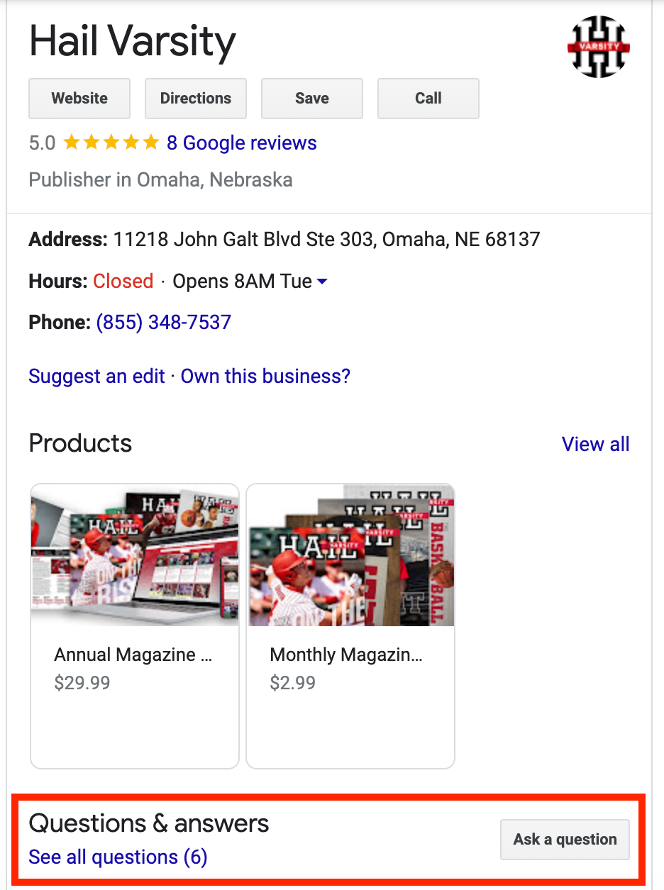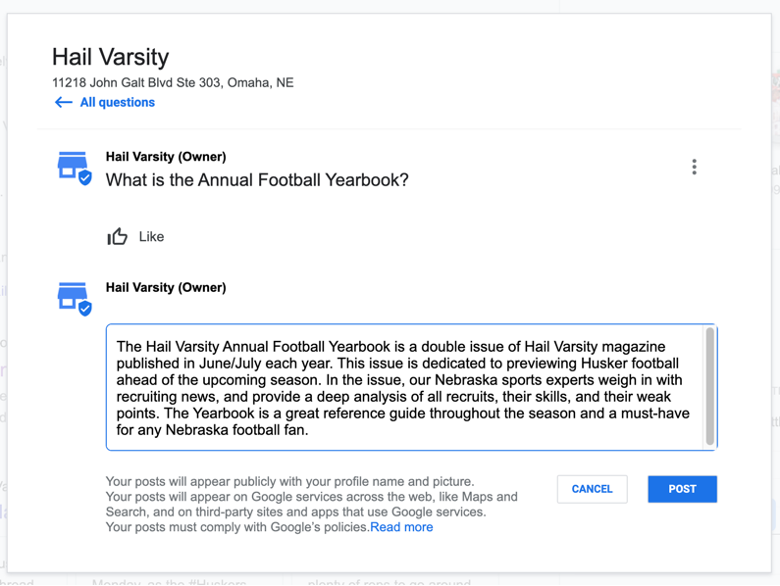Google Business Profile (or Google My Business) questions and answers (Q&As) are designed to answer frequently asked questions from consumers directly on your Google listing. While an effective tool, Q&As can hinder your local search performance if you don’t stay on top of them. Here’s all you need to know about Google Business Profile (GBP) Q&As!
Benefits of GBP Q&As
Having an extensive Q&A section on your Google Business Profile listing has both online and offline benefits. Q&As can help your small business in the following ways.
Build Customer Trust
Building customer trust is one of the biggest advantages of Q&A content on your Google listing. Getting to see what people have asked in the past and how they answer the questions are big trust signals for potential customers. This can explain why a comprehensive Q&A section with owner-seeded FAQs is one of the top Google Business Profile conversion factors.
Build Google’s Trust
Google notices when a listing is being maintained. In fact, having a complete Google Business Profile listing is one of the biggest factors for appearing in local search. Consistently updating your listing is a great way to rise in local search rankings. One of the easiest ways to maintain your GBP listing is with Q&As because the content can be created by users at any time. If there isn’t user generated content coming in, you can still create your own.
Social Listening Opportunity
Pay attention to the questions you receive. If you notice you are getting a lot of the same questions, you may want to create messaging across your channels to address those questions. Reoccurring questions not only reveal that something is unclear about your business but also show what interests potential consumers. Use this information to drive meaningful interactions like website traffic, conversions, and positive user engagement across your channels.
How to Add Questions to Your GBP Listing
To add questions to Google Business Profile, you need to:
- Search for your business on Google Search
- Find your business listing
- Scroll to the “Questions and Answers” section of the listing
- Click “Ask a Question”
- Type your question
- Click “Post” to publish your question
How to Answer Questions on Your GBP Listing
When you respond to a customer’s question on your GBP listing, your response will show that it is coming from the owner and stand out from the user generated responses. To answer questions on your Google Business Profile listing, you must:
- Log in to Google Business Profile
- Find the Q&A section
- Click “Answer” on the user’s question
- Write your response
- Click “Post” to publish your answer
Additional Tips & Tricks
Having a full Q&A section is half the battle. Here are a few things you can do to leverage Q&As for online and offline success.
Use Owner-Seeded FAQs
Owner-seeded FAQs are one of the best ways to start and update your Q&A section. Use commonly asked questions from your social media or in-person interactions to create your Q&A section. Not only do owner-seeded FAQs address common consumer issues directly on your listing, but they’re also great at establishing proper terminology and modeling keywords that you hope will be used by customers in future questions and reviews.
General questions like “Is parking available?” or those more specific to your industry like “Do I need a reservation?” can also be great starting points for your Q&As.
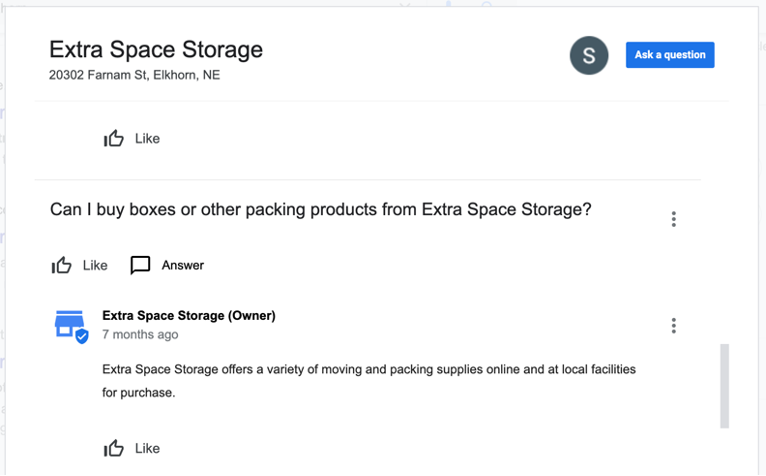
Upvote the Best Q&As
Likes (or upvotes) help Google determine which questions and answers are shown on your listing. By liking the most accurate and complete Q&As, you’re ensuring the right information is reaching those who visit your profile. You’ll want to upvote owner-seeded FAQs to control your business voice and public image, but you should also like pertinent questions and positive, accurate answers from users. User generated Q&As can sometimes be more powerful because consumers feel as though they’re getting the opinion of someone just like them.
Monitor Your Listing Closely
Consistently monitor and update your Google listing to ensure it has the right information. Since anyone can ask or answer questions on your listing, it’s important for you to respond first to avoid confusion. Google also appreciates when a business updates its listing regularly, so if you aren’t receiving any user generated Q&As, post your own to create fresh content for your Google listing.
Flag Inappropriate Content for Removal
Q&As are a big crowdsourcing opportunity for both you and your target market. Potential consumers look at Q&As to determine what you offer and what the customer experience is like, so it’s important that your Google listing is accurate. Also, keep an eye out for aggressive or offensive language, and don’t respond to a question or answer that uses this language. This can show a lack of maturity from your business. Instead, flag incorrect and inappropriate content for removal as quickly as you can.
Be Consistent & Positive
One of the biggest indicators of brand authenticity is consistent messaging. Try to respond to consumer questions directly and positively without any sales pitches. This is a chance to connect with consumers and inform them about your business. In your responses, don’t use jargon or industry-specific terms. Instead, tell the user what they want to know in simple language to avoid alienating potential customers.
Want to optimize your Google listing to convert potential consumers into customers or clients? Local Search Fuel by Hurrdat is designed to help small businesses claim, update, and manage their local business listings. Get started today!

Grayson McCartney
After playing tennis and majoring in political science at Doane University, Grayson McCartney decided to put his education to use and became a USPTA Elite Tennis Professional in Mckinney, Texas, before changing directions and landing a Content Strategist role at Hurrdat. He has since progressed to his current role of Digital Strategist with a strong passion for tackling niche projects and helping small and local businesses connect with their audiences authentically. In his free time, Grayson enjoys trying and failing to learn the piano, playing golf, participating in weekly softball and volleyball leagues, “nerding out” about 60s & 70s music, and occasionally dusting off the old tennis rackets.