If you want to delete a Google review, it isn’t as easy as removing it. Unfortunately, business owners have little control over what happens to reviews after they’re written. But that doesn’t mean you have to put up with false reviews or slander. Here is how you can remove Google reviews from your profile and what to do if Google decides the review is legitimate.
- How to Remove a Google Review
- What Types of Reviews Can Be Removed?
- What to Do If Google Says No
- Frequently Asked Questions
How to Remove a Google Review
While removing a Google review isn’t as easy as just deleting it, the process to flag a Google review for removal is simple:
- Sign in to manage your Google Business Profile
- Select the review you would like to flag for removal
- Click “More” on the review you wish to flag
- Select “Flag as inappropriate”
What Types of Reviews Can Be Removed?
There are multiple types of reviews that can be removed, but most of them fall under two categories—inappropriate and fake reviews.
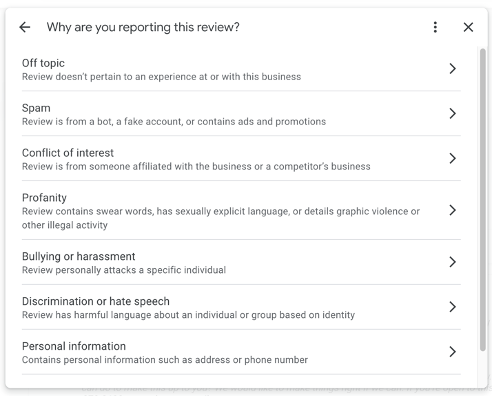
Inappropriate Reviews
Any review that uses inappropriate language needs to be removed from your business listing. Threatening language (or photos) is just one reason why a review might be considered inappropriate. Reviews that include profanity, slurs, or sexually explicit content are also inappropriate and should be removed from your Google Business Profile (a.k.a. Google My Business) as soon as possible. If not, Google could suspend your listing or permanently ban you.
Fake Reviews
Fake reviews can come in various forms—biased, computer-generated, dishonest, employee, and unrelated reviews. Learn how to spot each type of fake review before flagging it for removal.
Biased Reviews
If you believe a review is clearly biased, you can flag it for removal. These reviews are most likely written by someone related to your competitor. Signs of a biased review include promotion of another business or excessive, unfavorable comparisons of your business to the reviewer’s favorite company.
Computer-Generated Reviews
Computer-generated reviews can be tricky to spot. The user’s profile can sometimes be a giveaway—like if it lacks a name or photos. If the user left similar reviews across multiple channels, this could be another obvious sign that the review is computer-generated. Other clues might be unnatural language or strange typos. It can be common for business owners to use bots to boost their number of positive reviews, but that directly violates Google’s review policy. If Google catches on to this behavior, your business listing will be suspended.
Current or Former Employee Reviews
If a current employee leaves a review of your business on Google, that is a direct violation of Google’s review guidelines. Former employee reviews are a bit more of a gray area. They cannot leave a review that praises or attacks specific individuals within the company. Google does not consider this a legitimate customer review because it violates Google’s review guidelines.
Exaggerated or Dishonest Reviews
Dishonest reviews are perhaps the easiest to spot but the hardest to get Google on your side. Customers who exaggerate or lie about their experiences in a clear attempt to earn compensation can be tricky to prove to Google. Though it may seem obvious to you that a negative review is exaggerated, the search engine has little to no way of knowing what the actual truth is. Be patient and see if Google decides that the reviewer is being deliberately dishonest. If they side with the customer, you can argue your point more directly to Google by disputing the review.
Unrelated Reviews
These reviews are easy to spot. If a review on your Google Business Profile (GBP) listing has nothing to do with your business, flag it for removal. Unrelated reviews also apply to those who post on behalf of someone else. So individuals who leave reviews about experiences that they did not experience are considered invalid by Google’s review guidelines and can be taken down.
What to Do If Google Says No
Google may determine that a review you flagged is actually valid and, therefore, won’t remove it from your profile. While this is an indicator that the review is going to be on your profile permanently, there is still one way you can try to get it removed. And there are a few things you can do to help prevent this from happening again.
How to Dispute a Google Review
Your final chance at getting a review removed from Google Business Profile is to dispute the review. This will allow you a chance to plea your case directly to Google.
To dispute your case to Google:
- Log in to your Google Business Profile manager
- Click “Support”
- Scroll down in the Help window to “Need More Help?”
- Click “Contact Us”
- Type “Dispute a review” in the text box
- Select “Next”
- Choose how you want Google to contact you
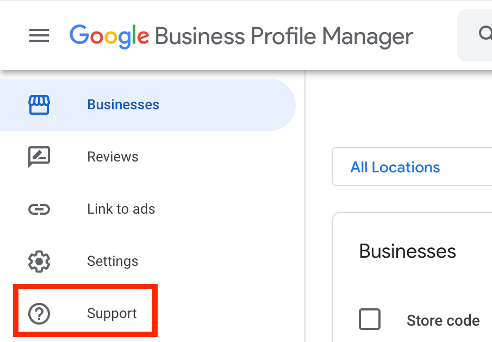
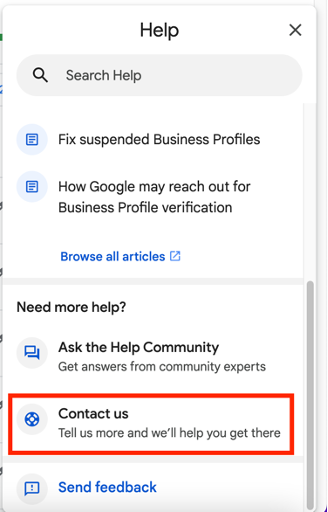
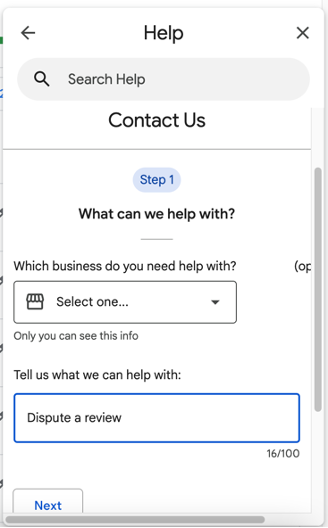
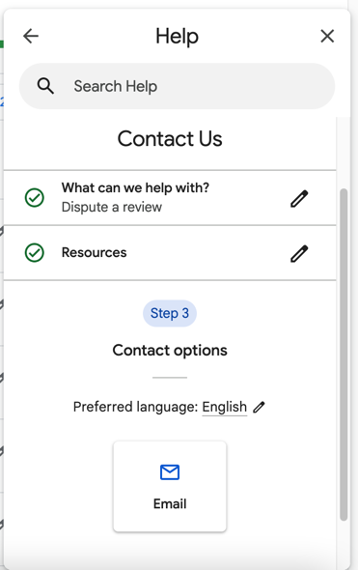
How to Respond to Negative Reviews
As long as you’re driving in more positive reviews, a negative review here and there isn’t likely to hurt your search ranking. Responding to negative reviews can help improve your business’ image—both to the person who had a negative experience and to potential customers looking at your review page. Here is what you should do to respond to negative reviews about your business:
- Stay calm
- Talk directly to the reviewer
- Take responsibility
- Offer a solution
- Thank the customer
- Take the conversation offline after your response
Earn More Positive Reviews
One of the best ways you can prevent fake and negative reviews from affecting your online success is to drive in positive reviews. If Google recognizes that you have largely positive reviews, it knows that a few negative reviews aren’t the opinion shared by a majority of your customers.
Here are some of the best ways to drive in better Google Reviews:
- Ask customers to leave reviews in person
- Use Google review links
- Encourage employees to earn reviews
- Request reviews on marketing materials
- Leverage email marketing
- Respond to all reviews
FAQs
Can I Delete a Bad Review?
You cannot delete a negative review that accurately depicts the experience of the reviewer. However, if the Google review is inappropriate or false, you can flag it for removal.
Do Bad Reviews Hurt My Business?
Too many negative reviews will hurt your performance on Google. But a single bad review will not hurt your business. In fact, it could help. Google sees a few negative reviews as a good thing because it makes your review page more authentic. Just make sure you fix the issues included in your negative reviews.
Can Google Detect Fake Reviews?
Google has a spam detection service that monitors review pages and removes any reviews it recognizes as spam. This can cause legitimate reviews to be lost in the process. Unfortunately, there isn’t much that can be done in that case. Once a review is removed, there isn’t a way to get it back.
Can You Turn Off Google Reviews?
No, you cannot turn off Google Reviews once you claim your listing and create your Google Business Profile account.
How Can I Delete a Google Review I Wrote?
To delete a review you wrote on Google, follow these steps:
- Sign in to your Google profile
- Open Google Maps
- Click “Menu” on the top left
- Click “Your Contributions”
- Select “Reviews” to find the review you wish to delete
- Click “More”
- Select “Delete Review”
- Complete the on-screen steps to delete your review
Have trouble keeping up with your Google business listing? Local Search Fuel by Hurrdat is designed to help small businesses grow with Google Business Profile optimization and citation management services. Get started today!

Grayson McCartney
After playing tennis and majoring in political science at Doane University, Grayson McCartney decided to put his education to use and became a USPTA Elite Tennis Professional in Mckinney, Texas, before changing directions and landing a Content Strategist role at Hurrdat. He has since progressed to his current role of Digital Strategist with a strong passion for tackling niche projects and helping small and local businesses connect with their audiences authentically. In his free time, Grayson enjoys trying and failing to learn the piano, playing golf, participating in weekly softball and volleyball leagues, “nerding out” about 60s & 70s music, and occasionally dusting off the old tennis rackets.
