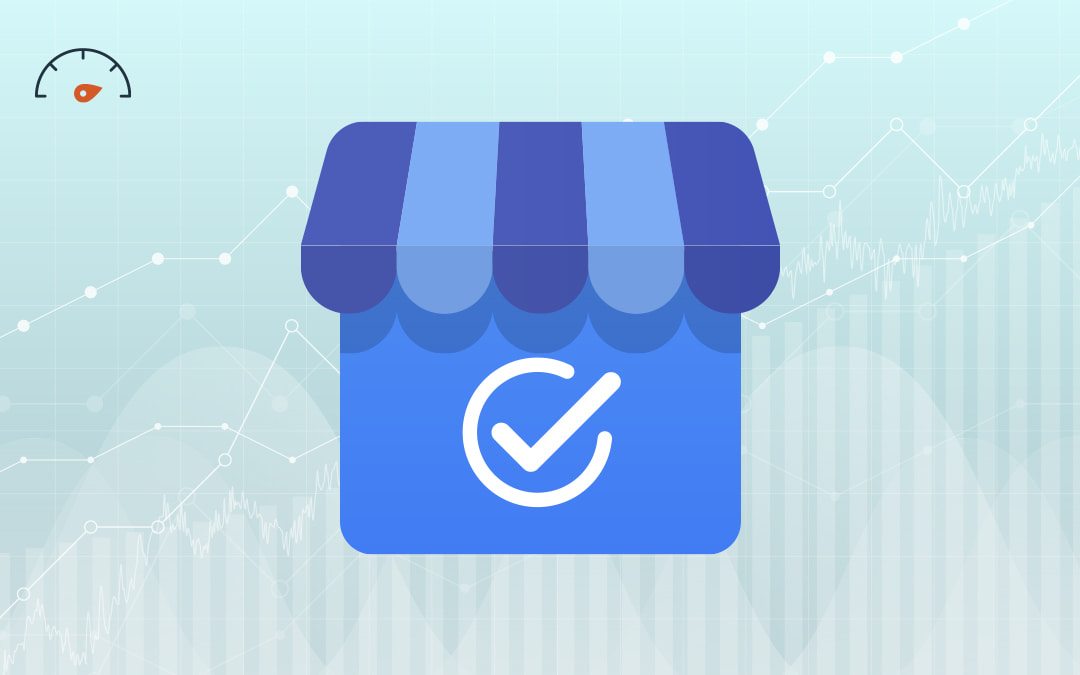Wondering which business categories on Google Business Profile (formerly Google My Business) are best for you? With over 3,000 options, it can be tough to choose the best categories for your business. Learn how business categories can help you start appearing higher in local searches in our guide to picking the right business category.
- What Are Google Business Profile Categories?
- How to Choose the Best Category for Your Business
- Why Google Business Profile Categories Matter
- Updating Your Google Business Profile Category
- Frequently Asked Questions
What Are Google Business Profile Categories?
Google Business Profile categories tell Google what your business offers. Google uses your categories to determine the types of local searches your business should appear in.
When completing or updating Google Business Profile (GBP), there are two types of categories—your primary category and secondary or additional categories.
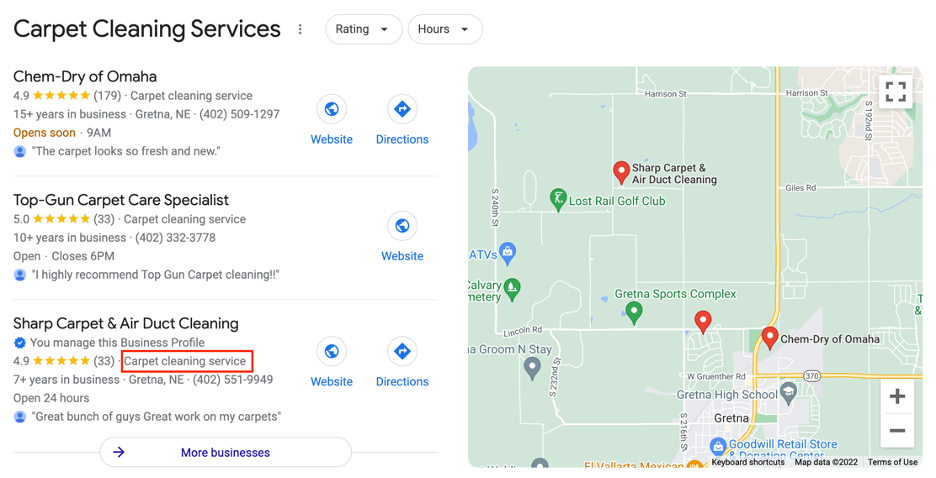
Primary Category
Primary categories are considered the top Google Business Profile ranking factor. Google uses your primary category to classify your business. That’s why it’s important you pick the most accurate category so that Google knows what it is you offer.
Selecting the proper primary category avoids bringing in customers that aren’t looking for your business. While it may seem like additional traffic can’t hurt, if Google presents you as the solution to a consumer’s query that you can’t help with, the customer may become frustrated with your business.
When selecting your primary category, be sure to pick a specific, singularly-focused category that best represents your company. A precise primary category will help you reach the people who are actually looking for you. If you’re having trouble with choosing your primary category because multiple make sense, go with the part of your business that is most important to you at that time.
Your primary category also determines which Google listing features are available to you. For instance, restaurants can have a specific URL for online orders and information about dining options, hotels can show class ratings and amenities, and service businesses like mechanics can have a link for users to book appointments directly from the listing.
Secondary Categories
Similar to the primary category, secondary categories specify your services to Google, but they don’t have as much weight as your primary category. Secondary categories are a great chance to let Google know all you offer to customers. You can have up to nine secondary categories. However, too many categories, particularly if they are unrelated to your primary category, can hurt your local search ranking, so be particular when making selections.
Secondary categories can help you stand out from similar competitors, find new customers, and improve your local search ranking. These categories allow you to speak more broadly about what your business does in order to appear in more searches.
How to Choose the Best Category for Your Business
When setting up your GBP listing, picking a business category is one of the first things Google will require. Choosing the best category for your business can be a bit overwhelming. After all, there are over 3,000 business categories. Here’s what you can do to pick the best Google business category.
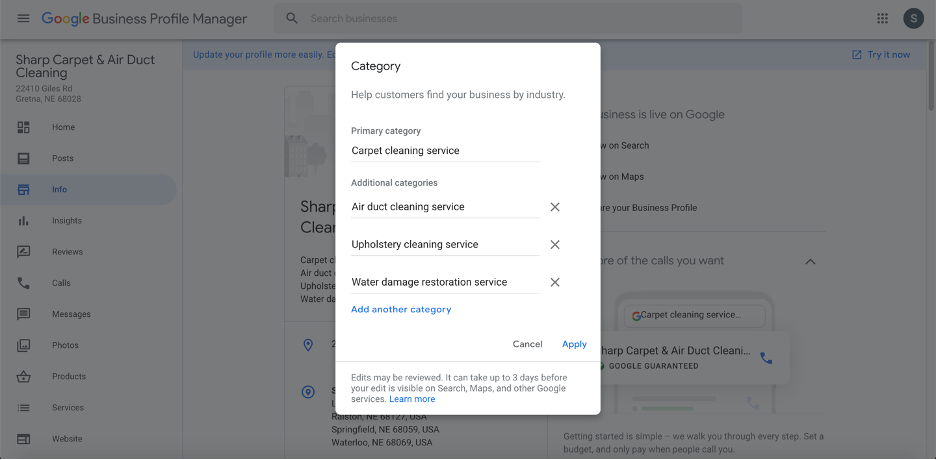
Do Competitive Research
To figure out which primary business category you should use, look at businesses similar to yours. Search keywords and terms that are important to your business, and then review the primary categories of competitors that appear in your results. Go into the maps view and look at the extended list of businesses, but pay close attention to the Map Pack (the top three businesses).
While your competitors’ primary categories may not translate to your business, this research can still reveal what you like and dislike for your own business. While you might see a lot of the same, you might also see categories you didn’t think of—or even know existed—that could be strong secondary categories for your business.
Have a Goal
Once you’ve determined your advantages over the competition, analyze your business goals and leverage business categories accordingly. The first step is to identify the area of your business that matters most to your overall strategy. Make the category that most closely relates to this your primary category.
If you want to bring more attention to products or services that don’t get as much attention, this is where secondary categories can be really effective. Your primary category should represent the most important area of your business, but you can use secondary categories to help drive attention to the areas you want to improve.
Monitor & Make Adjustments
Fortunately, you aren’t stuck with the categories you select right away. Google is adding and removing business categories all the time, so if you notice your current categories aren’t as successful as you’d like, try new ones.
Another thing to consider is seasonality. If your business priorities change drastically by season, you can switch your primary category to represent what’s most important to you at that time. You may even consider making your old primary category a secondary category. For example, lawn care companies can promote lawn services in the summer and snow removal services in the winter.
Before making adjustments, it’s important you give the categories enough time to work before making rash changes or you won’t rise through the search rankings. Use Google Business Profile Insights to see how people are finding your business and study competitors in searches you think you should be appearing in but aren’t.
Nothing in Search Engine Optimization (SEO) happens immediately, so don’t expect optimized business categories to launch you up the search rankings right away. But categories are the most important local search ranking factor, so optimizing and keeping up with your business categories is essential to your Google listing’s long-term success.
Category Examples
Let’s look at several business examples and how we’d recommend choosing primary and secondary categories.
Example 1: Restaurant that Serves Mediterranean Food
A Mediterranean restaurant wouldn’t want to select “restaurant” for their primary category because they may be lost among all the restaurants in the area. Instead, they would want to specify that they are a “Mediterranean restaurant” so they appear in searches specific to Mediterranean restaurants. This business could then use “restaurant” as a secondary category to make them eligible for generic restaurant searches.
- Primary: Mediterranean
- Secondary: Restaurant
Example 2: Animal Hospital with Vet & Grooming Services
An animal hospital wouldn’t want to pick “veterinarian” for its primary category, even though they offer veterinary services. Instead, they would want to select “animal hospital” so Google knows exactly what the business is. This precise category gives the business a better chance of appearing higher in local searches for animal hospitals. But since they still offer veterinarian and grooming services, they want to pick those as secondary categories to indicate to Google that they can fulfill queries related to these services.
- Primary: Animal Hospital
- Secondary: Veterinarian, Pet Groomer
Example 3: Landscaper & Lawn Care Service Provider
A landscaping company that specializes in gardening would want to select “landscaper” as their primary category because they offer landscaping services and don’t want to be limited to just gardening. However, they should pick “gardener,” “lawn care,” and other related services as their secondary categories to make the most out of people looking for both gardening and landscaping services.
- Primary: Landscaping
- Secondary: Lawn Care, Gardener, Snow Removal
Example 4: Dentist that Offers Comprehensive Services
Similar to a specialized landscaping company, a dentist that offers services beyond the normal dentist would still want to use “dentist” as their primary category. For secondary categories, the dental practice would want to indicate the other services they offer to stand out from their competition. Not every dentist offers additional services, so this is a great tactic to differentiate yourself from local dentists, both for Google and potential clients’ sake.
- Primary: Dentist
- Secondary: Orthodontist, Cosmetic Dentist
Example 5: Gas Station & Convenience Store
Sometimes, your primary and secondary categories should be determined by what people will search for when looking for your business. The owner of a gas station and convenience store would want to use “gas station” since more people search for gas stations rather than convenience stores. If you choose “convenience store” as your primary category, you could see other businesses rank above you for searches like “gas stations near me” since Google considers those locations gas stations with a store instead of a convenience store with gas.
- Primary: Gas Station
- Secondary: Convenience Store
Why Google Business Profile Categories Matter
Picking your Google Business categories is one of the first things you are asked to do while filling out your GBP. Business categories are also the first step to optimizing your Google listing. Here are a few ways Google business categories can help improve your local SEO.
Helps Improve Local Search Ranking
Your business category is one of the most important local search ranking factors because it indicates to Google what your business actually does. Once the search engine is aware of your business, it knows which queries to make your listing eligible for.
This is why it is important for local businesses to do competitive research on similar Google listings and pick categories that best represent what they offer. If you are the only one in the area that offers a certain product or service, Google should know so that the search engine can suggest your listing over competitors that don’t have that product or service.
Stand Out from the Competition
In areas with more competition, it’s important to leverage secondary categories. Be sure to accurately represent as many of your business services as possible to indicate to Google that you can be included in multiple searches. Secondary categories can also help you appear higher in complex searches.
For example, a veterinary clinic that also does grooming should have “veterinary clinic” as their primary category, but they could use “pet groomer” and “veterinarian” as secondary categories to help you appear higher in complex searches like “vets and groomers near me.”
Defines Your Service Area
Location plays a factor in business categories and how Google ranks you, too. For a search like “food near me,” Google is going to show high-quality restaurants within a focused area. Whereas if someone were to search for “amusement parks near me,” Google may show results from across the city, state, or even region, depending on where the searcher is located.
This is because Google is always trying to understand what the consumer wants. While a consumer who is hungry might not want to make a trip across town, someone looking to spend an afternoon at an amusement park might.
Updating Your Category on Google Business Profile
Google will ask you to select a business category right away, but what if you find a better category? Or what if your products or services change?
Google allows you to change your business category as needed, but too many changes can cause Google to lose trust in your listing and may require you to re-verify your business altogether.
Follow these steps to update your GBP categories:
- Sign in to your Google Account
- Find your Business Profile on Google Search or in Google Maps
- Click “Edit your business information,”
- Under “About,” click “Business Category”
- Enter an available primary category in the “Primary Category” box
- Click “Add Another Category” to include up to 10 relevant categories in the “Additional Category” box
- Hit “Save” once you’re done making changes
FAQs
How many secondary categories should I select?
You should select as many accurate business categories as possible. Be sure your categories are only focused on what your business offers. Do not try to use half-accurate categories. Google will be confused if your categories vary too much.
What do I do if my business category isn’t listed on Google?
If your business category isn’t available, you will have to pick the next best category. There are over 3,000 categories to choose from, and Google regularly adds and removes categories, so keep an eye on your categories.
Can I create my own business category?
No, there isn’t a way to create your own business category.
Do different categories have different attributes?
Yes, different business categories allow for different listing attributes. A restaurant can link their menu in their business listing, and hotels can display their amenities right on their profile.
Which business categories are available to me?
There are nearly 4,000 business categories available for business owners with a Google Business Profile.
Want to optimize your Google Business Profile listing to increase your search ranking and find new customers? Local Search Fuel by Hurrdat is designed to drive meaningful local SEO results to small businesses regardless of prior SEO experience. Get started today!

Grayson McCartney
After playing tennis and majoring in political science at Doane University, Grayson McCartney decided to put his education to use and became a USPTA Elite Tennis Professional in Mckinney, Texas, before changing directions and landing a Content Strategist role at Hurrdat. He has since progressed to his current role of Digital Strategist with a strong passion for tackling niche projects and helping small and local businesses connect with their audiences authentically. In his free time, Grayson enjoys trying and failing to learn the piano, playing golf, participating in weekly softball and volleyball leagues, “nerding out” about 60s & 70s music, and occasionally dusting off the old tennis rackets.