While you’re waiting for your organic marketing strategies to show results, paid ads can be a supplemental digital marketing tactic to help your small business achieve its short-term goals. Here’s what local businesses need to know to succeed with paid advertising.
- What Is PPC Advertising?
- Why Do Small Businesses Need Paid Advertising?
- How to Use Paid Advertising for Your Business
- Setting Up Your Paid Campaigns
- FAQs
What Is PPC Advertising?
PPC, or pay-per-click advertising, is paid digital marketing that operates on a pay-as-you-go principle. You, the business owner and advertiser, will advertise using keywords relevant to your business, and will pay only when people interact with your ad by clicking on it.
The more you pay, the better placement and higher priority your ad is likely to receive for your chosen keywords, placing it more prominently in front of your target audience. For example, at the time of writing this post, here are the average cost per click (CPC) metrics for these two search terms:
- “SEO agency” – $11.19
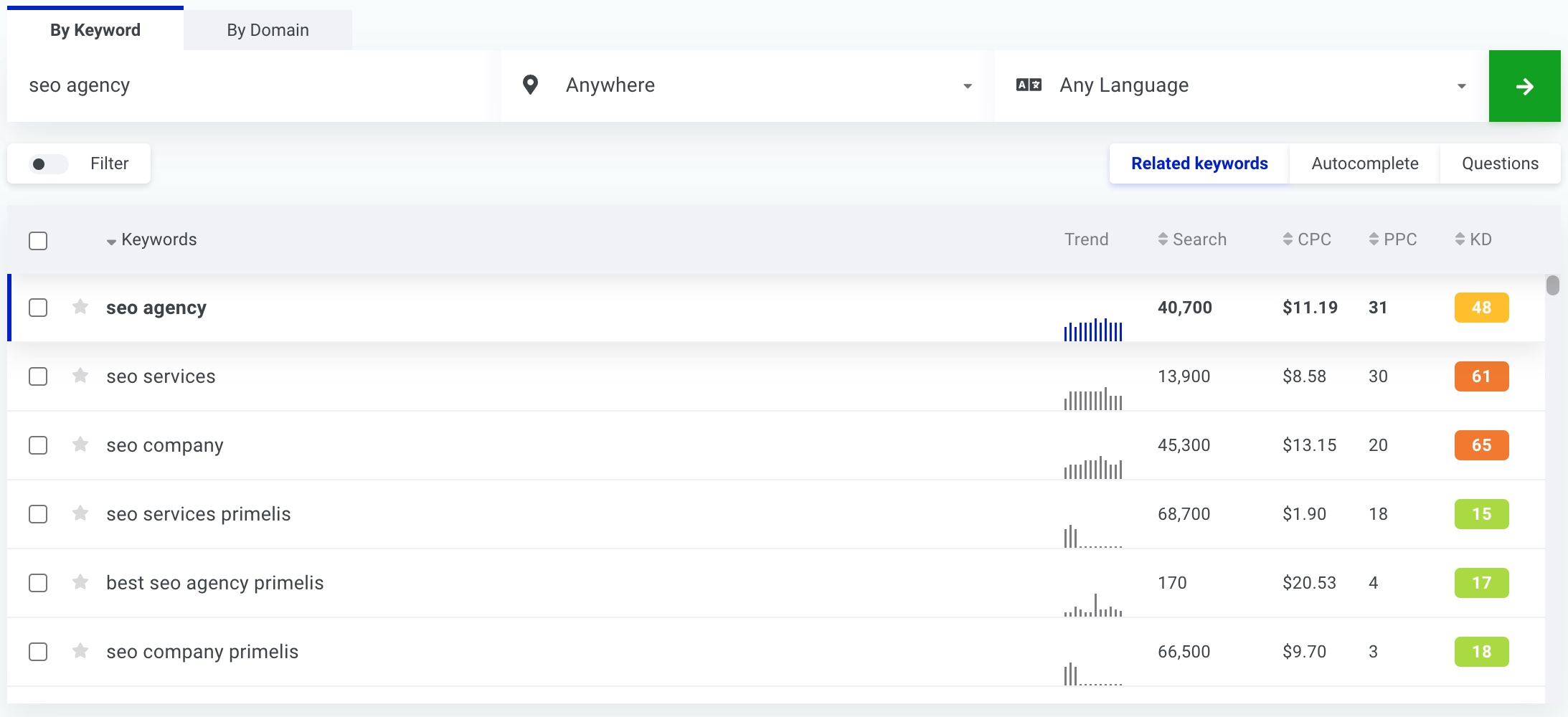
- “how to do pay-per-click advertising” – $6.93
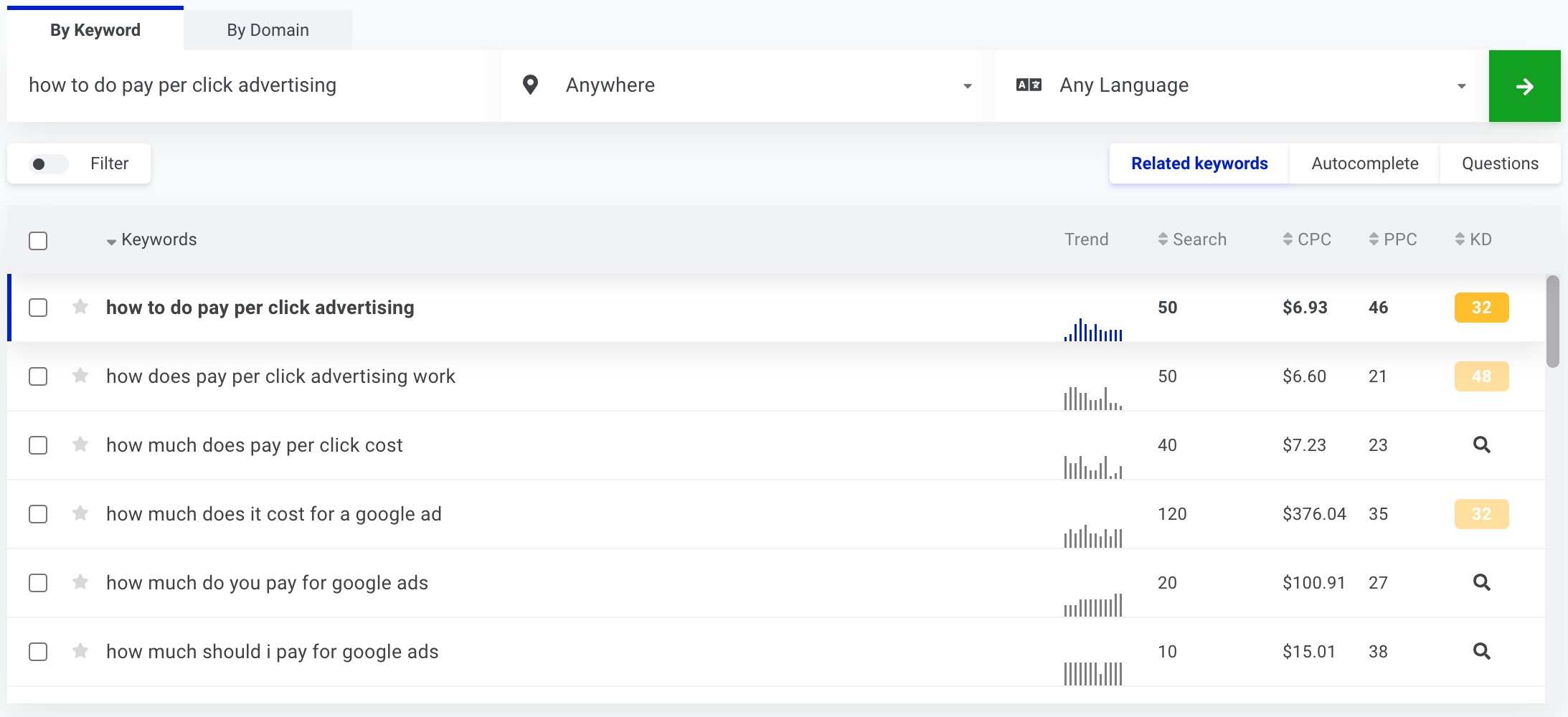
These averages are taken from the CPC of every business that pays to promote under the keyword. Depending on the quality of your ad and your competitors’ ads, you may need to pay more or less than these averages, and they can change over time. The following are some of the most common ways you’ll see PPC advertisements in action.
Paid Search
Google Ads, previously known as Google AdWords, is an online advertising platform that can place your ads at the top of Google search results for the keywords you’ve chosen to bid on. When people search the keywords you’re targeting, your ad will show up above organic search results, usually with a “Sponsored” tag.
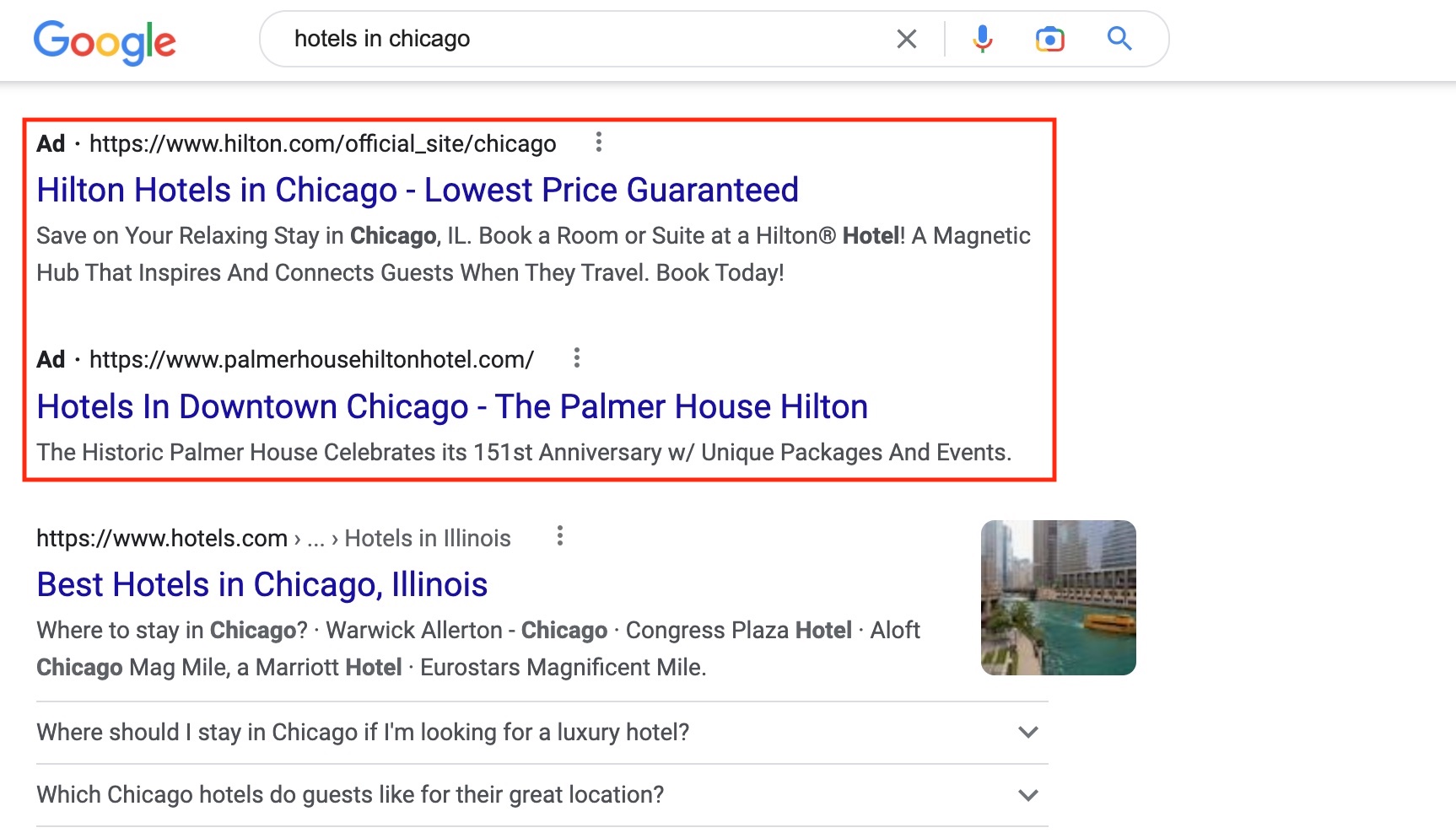
Display Ads
Display ads can show up on websites or apps in the form of banners, images, text, and more. Platforms like Google Ads allow you to create and place display ads. These ads can also target your ideal audience using demographic data like age or gender.
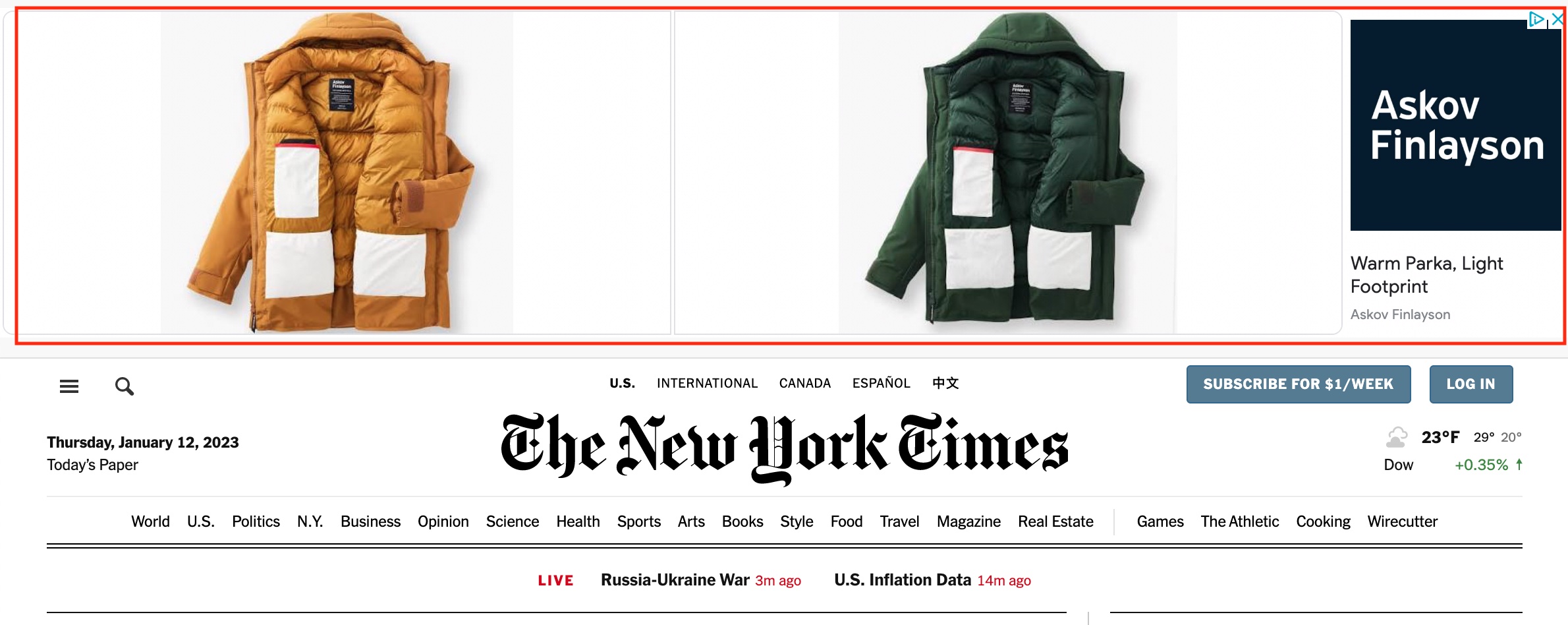
Social Media Ads
If you have an account on any social media platform, chances are you’ve encountered a social media ad—perhaps without even realizing it. Social media ads often appear as native advertising, meaning your ad may look just like a standard post in the feed until the user sees the “Sponsored” tag or the link prompt on an image.
Social media advertising also allows you to target your ideal audience based on demographics, with different social media platforms providing different targeting opportunities.
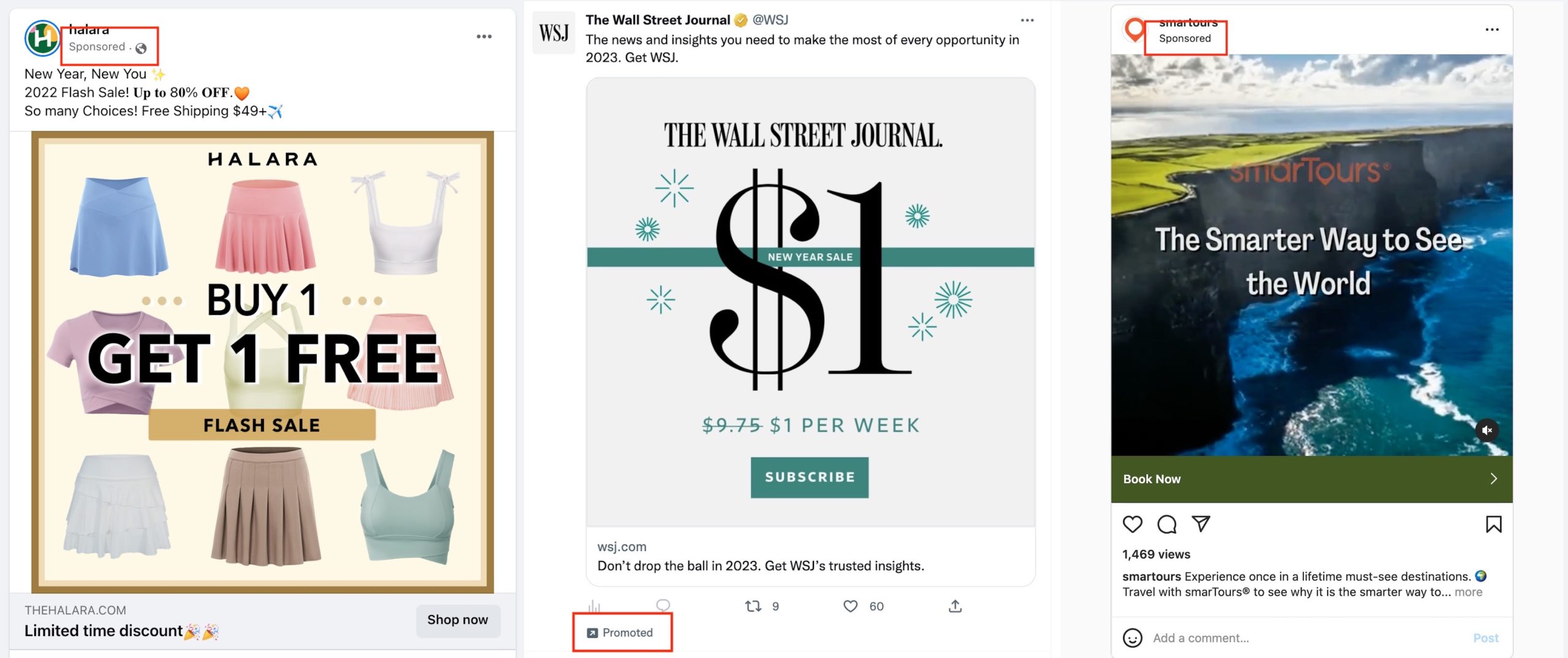
Retargeting Ads
Retargeting ads are used to re-engage members of your target audience who have interacted with your brand in the past. One of the ways to do this is by using website cookies.
When a customer accepts cookies on your business website, you’ll be able to track their browsing activity data while they’re on your site, find out more about their interest in your business, and send them targeted ads later, prompting them to revisit your site.
Email addresses can also be used to find your retargeting audience. You can upload a customer email list to Google Ads, or through marketing tools on social media platforms like Facebook, Instagram, and Twitter, where the email addresses can then be matched to existing accounts.
Why Do Small Businesses Need Paid Advertising?
There are a few benefits of paid advertising that organic marketing doesn’t cover. The biggest advantage is the ability to target audiences more intuitively based on age, location, interests, behaviors, and topics, allowing you to reach those who have a high probability of being interested in your brand.
Paid marketing is also more conversion-minded than organic, letting you create an ad that pushes sales while preserving your organic marketing channels for more authentic, brand personality-centered content. And if you’re just entering into the paid side of marketing, you’ll find PPC advertising can be an affordable option for small businesses, since you won’t have to pay a huge amount of money out of pocket before seeing how effective your ad will be.
How to Use Paid Advertising for Your Business
There are a number of steps that go into a successful paid advertising campaign, and a few of them take place before you even create your ad. If you’re a true beginner making your first foray into paid marketing, we recommend starting with paid search and social media marketing.
If you don’t have as much of an established social media presence or want to attract an audience that wouldn’t be as social media savvy, focus most on paid search.
Know Your Audience
The first thing you should do when beginning a paid marketing campaign is to identify who it will be aimed at. Since targeting is a big benefit of paid advertising, this is an important step, and a great way to do it is by creating buyer personas.
A detailed buyer persona is a character you create to represent a group of your target customers. You can use demographic data, behavior and habits, motivations, and anything else that helps you gain insight into what might generally appeal to the groups you want to attract.
This step will also help you decide which platforms to advertise on, which is a big help considering the broad range of social media platforms available to businesses currently. Choosing the right channels for your paid marketing campaign will help you save money in the long run.
Set Goals
Defining clear goals before you begin your paid advertising campaign is essential for being able to measure the campaign’s success. For example, you might be trying to attract customers to a certain page on your website with the goal of getting them to sign up for an event or newsletter list.
You can use the classic SMART goal format or any other goal-setting method that feels comfortable. Google Ads can even help you choose your goals and recommend ad campaign types for you! Whatever goal you choose, it should be your driving force throughout the process of creating and running your ad.
You can also improve your campaign over time using A/B testing, a strategy that helps you optimize the effectiveness of your marketing campaign by running two similar, yet slightly different ads at the same time and comparing their performance.
Determine Your Budget
As a small business, you likely have a limited amount of money to work with, so it’s important to set a manageable budget. Most of the time in PPC advertising, your advertising budget is based on how much you are willing to spend per day and your maximum CPC. This is the maximum amount you are willing to pay for someone to click on your ad. To find your max daily CPC for all ads, divide your monthly PPC advertising budget by 30.4 and allocate the resulting dollar amount between different keywords and ads.
For paid search, Google Ads lets you either dictate a hard line for your max CPC with manual bidding, or you can give Google a target average daily budget and allow the platform to adjust your max CPC when it sees opportunities with automated bidding. Google may go over your daily budget on a given day, but will not go over your max bid averaged out over the whole month.
For social media ads, CPC is more difficult to control and can fluctuate depending on your industry, the keywords you use, and even the time of year. However, you can still raise and lower the amount your business is spending by choosing keywords carefully and tracking any fluctuations in their prices.
Setting Up Your Paid Campaigns
Now that you’ve learned the basics of paid advertising, you’re ready to set up marketing campaigns for your business. Since paid advertising can be challenging until you have gained some experience, you may want to consider hiring an agency with the knowledge and expertise to help you make the most of your ad campaigns. But if you prefer to get started on your own, here are the next steps!
How to Create Your First Google Ad Search Campaign
- While logged in to your business’s Google account, navigate to ads.google.com and click “Start now.”
- A set of prompts will appear to help you set up your account. Below the prompts, select the option to “Switch to Expert Mode” so you can have more control over your Google Ads account setup.
- Choose a goal from the provided options—Sales, Leads, Website traffic, etc.—or select the option to “Create a campaign without a goal’s guidance.”
- Select “Search” for your campaign type.
- Check the boxes to indicate what results you’re seeking (options include website visits, phone calls, and app downloads). This step isn’t required, but it can help Google give you suggestions throughout the setup process. Then click “Continue.”
- Enter a name for your campaign, then make your selections for the following:
- “Include Google search partners,” which will let your ads appear on other search engines besides Google.
- “Include Google Display Network,” which can show your ads on other sites if Google sees an effective opportunity. (Beginners may want to leave this box unchecked since it requires more expertise and evaluation to determine whether or not including it is an effective tactic for your business.)
- Under the locations section, check “Enter Another Location” and search and select the geographic locations where you want to focus your campaign. This allows you to target a local audience.
- Select the language(s) your ad is written in.
- Click to expand the “Audience Segments” section and add your audiences using the characteristics of your buyer personas. You can either target your ad specifically to these segments (narrowing the focus of who will see your ad), or simply use your audience segments for observational purposes to see how your ad performs with each segment.
- Set your average daily budget.
- For bidding strategy, select “Clicks.” Then set your max CPC bid limit.
- The default “Ad Group Type” will be “Standard.” Name your ad group, then add each of your keywords into the field on a new line. (You can do this manually, or get suggested keywords by entering either a URL or your products and services.)
- If you’d like to create another ad for A/B testing, click “New Ad” to add another ad to the ad group. When you’re finished, click “Save and continue.”
- Enter the URL of the page you’d like customers to land on when they click on the ad. If you’d like the full URL to show up rather than a simple “www.example.com,” also fill out “Display URL.”
- Write at least three headlines and at least two short descriptions (90 characters or less) for your ad. Google will use different ones in different situations. Then click “Done” to finish the ad.
- Add your billing info, and your ad will be ready to run!
- Follow up after a few days of your ad running to check your quality score, which Google provides as a way to know how you can improve your ad components.
How to Create Social Media Ads
- Create an account on a social media platform. If you’re already active on a platform, this step is done!
- Head to the Ads Manager for your platform:
- Create your ad and fill out fields with keywords, demographic data, and any of the other targeting information the platform allows that you’d like to use
- Fill out and check over billing and CPC information
- Assess and refine your ad results over time with the analytics tools provided by the platforms:
- Meta Business Suite (for Facebook and Instagram), or view Instagram Insights or Facebook Insights from your account profile
- Twitter Analytics
- On TikTok, Analytics are located in your profile under “Creator Tools”
FAQs
What Is the Difference Between Organic and Paid Marketing?
Organic marketing is focused on building a business’s brand through free channels like customer reviews, social media posts, and website SEO. Paid marketing involves paying for a platform to show ads for your content or products in search results, on social media, or on other websites. For a fully-developed marketing strategy, businesses should use both.
What Is the Difference Between Organic and Paid Social Media?
Organic social media is any content you share on your social feed without the use of any money or extra promotion by the platform. Paid social media is content that’s promoted or sponsored by the social media platform. Paid and organic social media can and should be used together in your digital marketing strategy, and both are essential for a well-rounded social media marketing strategy.
How Can I Drive Traffic to My Website for Free?
Good website SEO, updated content, and a detailed Google Business Profile listing are a few free ways to drive traffic to your website.
Need help getting started with paid advertising? Local Search Fuel by Hurrdat offers resources that can help you with website creation and optimization, as well as Google Business Profile optimization, so your business will have the foundation it needs to expand into paid marketing. Get started today!

Stefanie Vanderbeek
Stefanie Vanderbeek is a content strategist and writer who specializes in long-form digital content and website SEO optimization. Stefanie earned her Bachelor of Journalism from the University of Nebraska-Lincoln in Advertising and Public Relations in 2021. In her free time, you can find Stefanie reading, deep diving into video game lore, singing in her professional vocal group, or traveling the world!
