Whether your goal is to rank higher in local search results or connect with more customers online, you should create a Google Business Profile (a.k.a. Google My Business). Through Google Business Profile, you can update your business information, respond to reviews, post photos, and more, but you can only do this once you verify your business with Google. Here’s what you need to know about verifying your business and why it’s necessary.
- Why Should Your Business Be Verified?
- Ways to Verify Your Business
- How to Check That Your Business Has Been Verified
Why Should Your Business Be Verified?
Creating a Google Business Profile listing is important for local SEO, but having the ability to control the information offered is paramount to ensuring customers can find you in local search results. Here are some of the biggest reasons why you should be double-checking that your business has been verified on Google.
You Can Manage Your Business Information
How do you expect to control the information Google displays in search results if you don’t verify that you’re the person in control of the listing? By verifying your listing, it tells Google that your business is real, which allows you to then manage your business information.
It Protects Your Reputation
As the only person able to manage your business data, it keeps anyone else from claiming your business or acting as a representative. That means someone else can’t change hours of operation, business categories, your address or, worse, respond to your reviews. If worst comes to worst and anyone not associated with your business begins to post as you through your Google Business Profile listing, it could hurt your reputation.
Customers Will Trust Your Business
According to Google, verified businesses are twice as likely to be considered reputable by users. In other words, verifying your business means customers are more likely to interact with your business online, which could even lead to better placement for your business in Google local search results.
Ways to Verify Your Business
There are four ways to verify businesses on Google. While most business owners will verify their business by postcard, other options are available depending on the services your business offers.
By Mail
The most common verification method is by postcard. The address you enter as your business address will be used by Google to send you a small postcard with a verification code on it. Once you get your postcard in the mail, log into your Google Business Profile account, find the “Verify Now” button, and enter the 5-digit verification code to take full control of your listing.
By Email
When you start the verification process, you might see a “Verify By Email” option. This option may not be available for every business category, but if it is, it’s one of the quickest ways to verify. When you verify by email, Google simply sends you an email that has a “Verify Now” button in it. Similar to verifying an email for a new account with any internet service, once you click the button, you have full access to your business listing.
Over the Phone
Just as with email verification, phone verification is not available to all business owners. If you do have this option, this process is much quicker than verifying by mail, taking just a few minutes as you wait for an automated call. When your phone does ring, an automated message will play that will provide you with the code you need to enter.
Note: With phone verification, it’s important to be aware of fraudulent calls. Google will never call a business owner out of the blue. So if the call is not automated or you’re being asked to share information or make payments, hang up.
Through Google Search Console
Your business could be instantly verified on Google if you’ve already verified your business’ website through Google Search Console. This option is not available for all business categories, but if it is, verification requires you to simply log into your Google Business Profile account with the email associated with your Search Console account and then click “Verify.”
How to Check That Your Business Has Been Verified
Can’t remember if you verified your business with Google Business Profile? Have multiple business locations and not sure if each one has been verified? You can check the verification status of your business easily. To see if your business has been verified, Google offers a simple check that takes just a few clicks.
First, you’ll be asked if your current profile email is the one associated with your business.

Next, if your account is connected to one business or multiple. Select the business you’re wondering about and hit next.
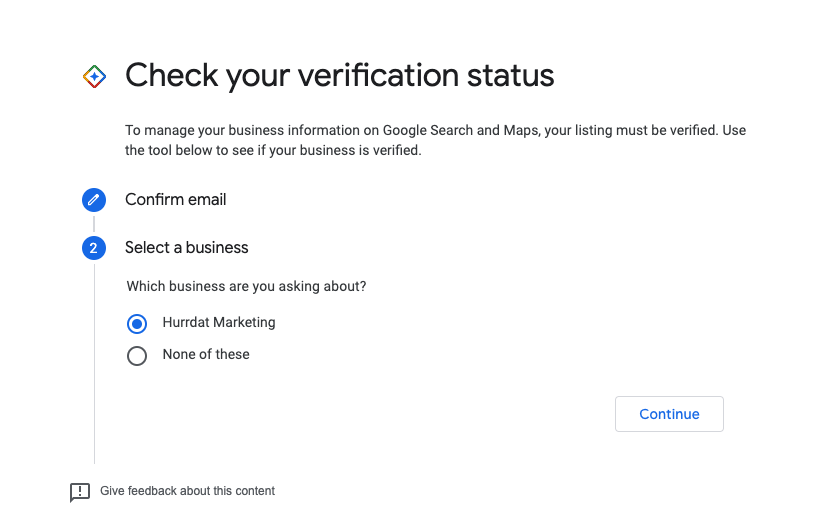
Finally, you’ll see a quick note letting you know if the business if verified or not!
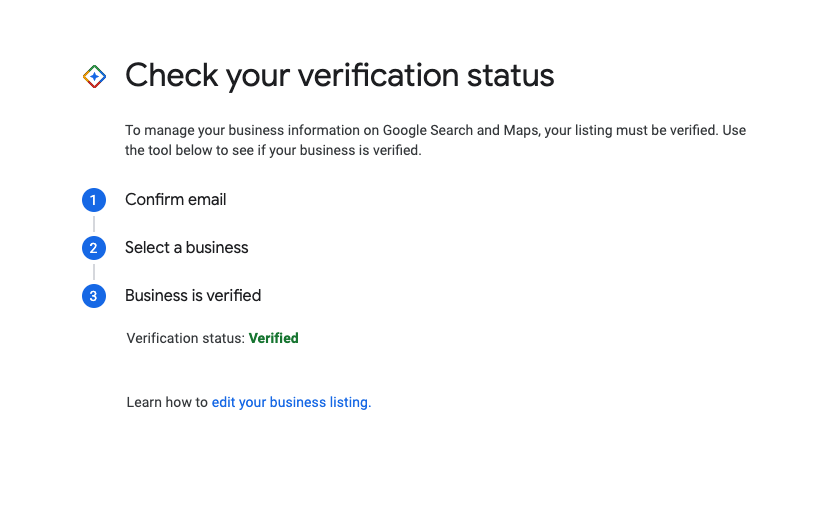
If you’re receiving a not yet verified notice, just follow the previously discussed steps to verify your business today!
Need help setting up Google Business Profile? Local Search Fuel by Hurrdat can help. Our local search optimization solution was designed specifically to help small businesses improve their visibility in local search results so they can reach more customers online. Sign up today!



